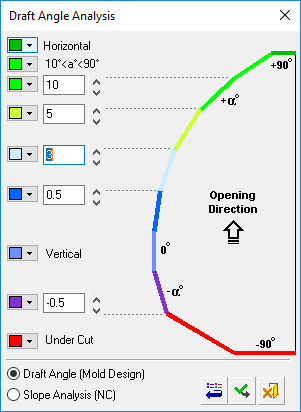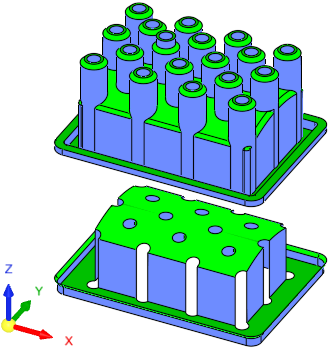Draft Angle Analysis 
Access: Open this function from one of the following locations:
-
Select Parting > Draft Angle Tools > Draft Angle Analysis from the menu bar.
-
Select Parting Analysis Tools > Draft Angle Analysis from the Mold Design Guide Toolbar or Parting Guide Toolbar.
-
Select Draft Angle Analysis from the popup submenu when it is activated on a split direction in the Parting Tree.
-
The Draft Angle Analysis dialog is also displayed in Direction Analysis.
Analyze faces assigned to opening directions and display their drafting angles with reference to those directions.
Prior to performing Draft Angle Analysis, the QuickSplit function must be run so that the part objects are divided into Sets. After running QuickSplit, the draft angle of the model is automatically color-coded according to the default color map values, based on zone thresholds (as shown in the picture below). The Draft Angle Analysis tool enables you to graphically analyze the draft angles of each face.
|
|
|
|
The Draft Angle Analysis dialog showing the draft angle of the model, color-coded according to the default color map values, based on zone thresholds. |
|
Note: While this function is active, any other operation can be performed.
The following is the Feature Guide for Draft Angle Analysis.
|
|
|
Required Step 1 ![]() : Set the opening direction.
: Set the opening direction.
Detailed Interaction
See Options and Results.