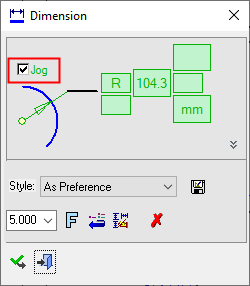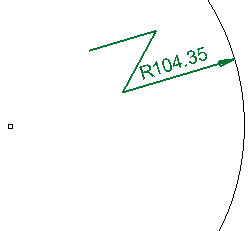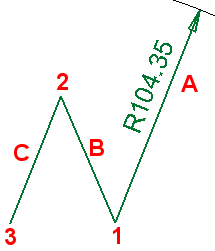Radial Dimensions: Jogged
Access: Open this function from one of the following locations:
-
Click the
 button in the toolbar.
button in the toolbar. -
Select Symbols > Textual > Dimension from the menu bar.
-
Select Dimension on the popup menu (right-click the graphics area).
Create Radial Jogged dimensions.
If the center of a large arc is located far off and cannot be displayed in its true location, a Jogged (broken) dimension can be defined by selecting the Jog checkbox. When this option is selected, the dimension line turns into a zigzag and an implicit center point is created at its end.
|
Jogged Radial Dimension dialog: |
Example Jogged Radial dimension: |
|
|
|
When the Jog checkbox is selected (ON), the following occurs:
The To Text / To Center option turns to To Center and cannot be changed (unavailable until the Jog option is turned off).
The new implicit center point will serve as the real center point for dimensioning. However, a linear dimension created to it, will be a broken dimension, with the correct value (meaning the real distance to the center).
Any linear dimension that was connected to the center of the arc when the checkbox was turned off will now turn into a broken dimension.
When the Jog checkbox is unselected (OFF), the following occurs:
The normal Radial dimension rules apply.
Any dimension that was linked to the implicit center point will now be linked to the real center point.
|
Shape and Behavior Line A is always directing at the real center of the arc. Lines B and C can only be changed by dragging their end points. You can drag points 1, 2 and 3. When turning the Jog option on and off, the last position of the points of each dimension is kept. |
|
Note: The end point of the jogged radial dimension (point 3 in the example above) serves as the implicit center point and behaves as such for selection (its highlighted point looks like that of a center point).