|
|
Simulation (Electrode) : Options and Results
: Options and Results
Access: Open this function from one of the following locations:
-
Select Electrode > Tools > Electrode Simulation from the menu bar.
-
Select Electrode Simulation from the Electrode Guide.
Simulate the motion of electrodes.
Note: This function is only available when the assembly is active.
The simulation slider is displayed.
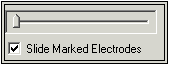
-
Mark those electrodes to be included in the simulation.
-
Move the slider to simulate the electrode movement.
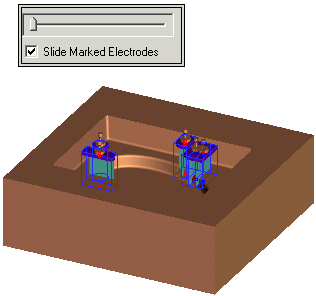
|
