|
|
Immediate Functions: Example
This example demonstrates how an Immediate function can be used within an active function.
For the part shown below, the ellipse is to be used in the Remove Extrude function to remove material from the solid box.
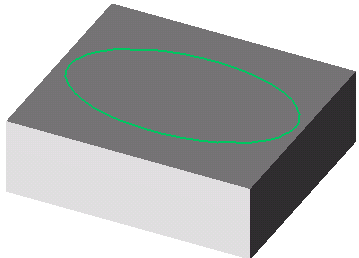
Enter the Remove Extrude function, choose To Reference as the extrusion option. The reference plane is to cut diagonally across the box.
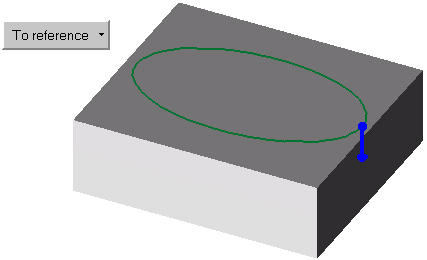
The Feature Guide for the Remove Extrude function is shown below. The first step has been completed (choosing the ellipse as the sketch/contour), and the second step (choosing a reference plane) is the current or active step.
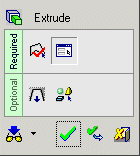
As stated above, the ellipse is to be extruded to a diagonal plane within the box. This reference plane has not been created yet, and must be created now. There is no need to exit the Extrude function; you can access the Immediate function Plane while still in the Extrude function.
From the menu bar, go to Datum > Plane > Defined by. You are now in the Plane function, and the Feature Guide is shown below. (You can see that the Extrude function is still open, "behind" the Plane function.)
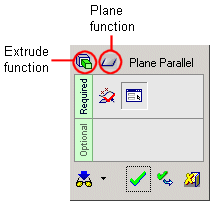
To create the diagonal reference plane, select the three points as shown below.
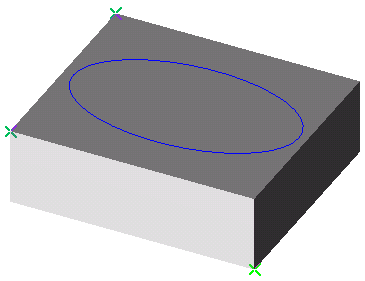
The reference plane is created.
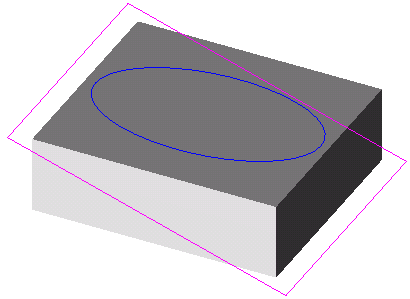
In the Feature Guide, press OK to apply and exit the Plane function.
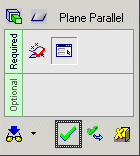
Back in Extrude, the plane just created was automatically selected as the reference plane for the extrusion. This is because the plane was created during the second step of Extrude -choosing a reference plane.
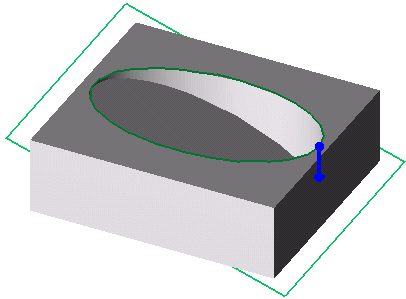
in the Feature Guide, you can see that the only open function is Extrude. You can also see that both required steps are completed. Unless you want to create a draft angle (optional step), all that remains to do is to press OK to apply and exit the Extrude function.
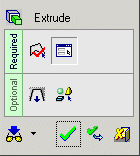
This is the result of the Remove Extrude function.
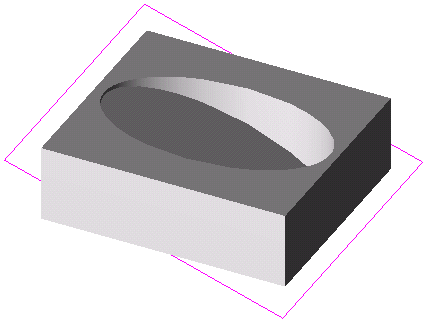
In the tree you can see all components of the part so far: the original solid box (Extrude 14), the diagonal reference plane (Through21), and the material removal (Extrude22).
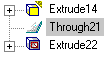
Note that if you delete the reference plane, the Remove Extrude feature will also be deleted! This is because Extrude22 is dependent on Through21.
|