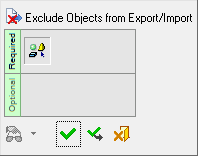Exclude Objects from Export/Import 
Access: Open this function from the following location:
-
Select Tools > Tools > Exclude Objects from Export/Import from the menu bar.
Exclude parts, objects, or PMI entities from export and import operations.
Mark parts, objects, or PMI entities to be excluded when a file is exported to Drafting and NC. This enables you to keep standard geometry or catalog parts out of down-level documents. The same function can be used to remove the exclude status from parts and entities. The exclude status is only viewable while in the Exclude Object function.
This function is available in part and assembly files. Objects and PMI entities can be selected from part files or from any part in an assembly (irrespective of which part is active). The selected object(s) are marked either with an "Exclude from NC" or "Exclude from Drafting" attribute. When importing/exporting these part or assembly files:
To NC - all objects with an "Exclude from NC" attribute will be ignored.
To Drafting - all objects with an "Exclude from Drafting" attribute will be ignored.
To Part - nothing will be excluded; however, the attributes will also be imported/exported.
General Interaction
The following is the Feature Guide for Exclude Objects.
|
|
Remember: You can open the Feature Guide at any time on the graphic display by right-clicking. |
Required Step 1  : Pick objects to exclude from import and export operations. Objects and PMI entities can be selected from part files or from any part in an assembly (irrespective of which part is active).
: Pick objects to exclude from import and export operations. Objects and PMI entities can be selected from part files or from any part in an assembly (irrespective of which part is active).
Detailed Interaction
See Options and Results.