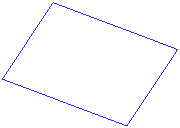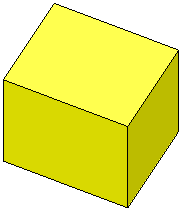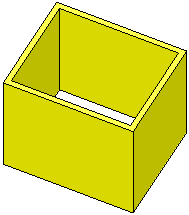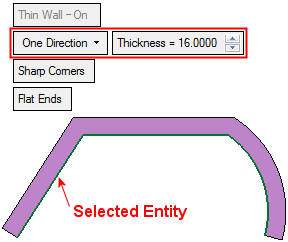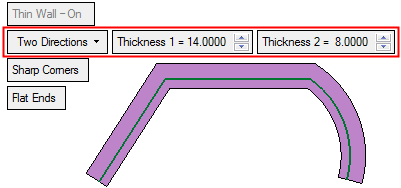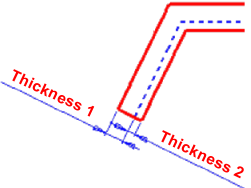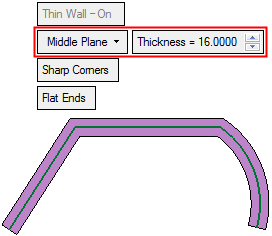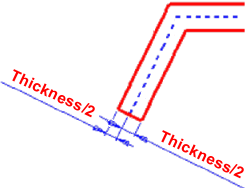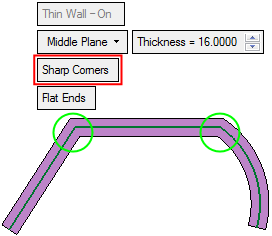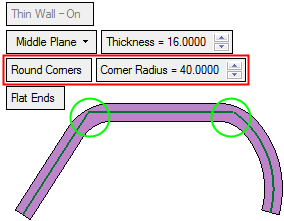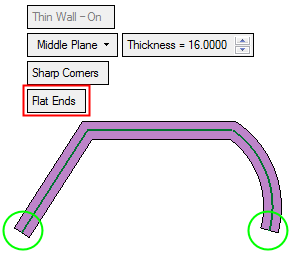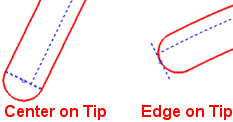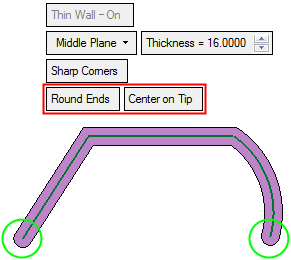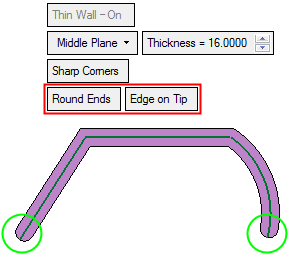Thin Wall
The toggle option Thin Wall - Off / Thin Wall - On enables you to create a thin-walled solid.
|
Sketch |
Extrude: Thin Wall Off |
Extrude: Thin Wall On |
|
|
|
|
The Thin Wall toggle option appears in the following functions:
The default setting for the Thin Wall - Off / Thin Wall - On toggle option is OFF. If the entity selected in the first required step of the function is not relevant for the Thin Wall option (for example, extruding a face), the option is set to OFF and grayed out. If the entity selected in the first required step of the function is not a closed loop(s), the options is set to ON and grayed out.
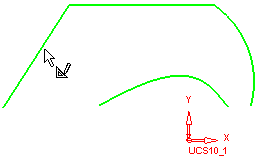
When the Thin Wall - On option is selected, the following parameters are displayed:
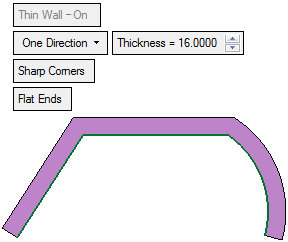
|
One Direction |
This is a dropdown list of the following optiuons:
|
||||||||||
|
Sharp Corners |
This is a toggle option Sharp Corners / Round Corners that enables you to set sharp or round corners as required. If the Round Corners option is selected, the Corner Radius parameter is displayed; set the radius as required.
|
||||||||||
|
Flat Ends |
This is a toggle option Flat Ends / Round Ends that enables you to define the end type. This option is displayed if the selected entity has open points (not a closed loop). The default is Flat Ends.
|