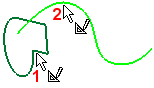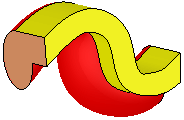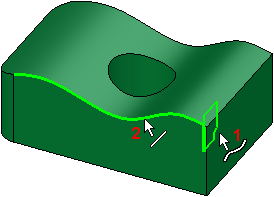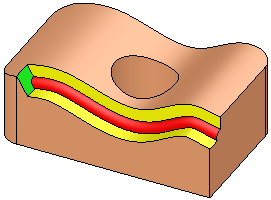Drive (Solid)
Access: Open this function from the following location:
-
Select Solid > Creation > Drive from the menu bar.
Drive a contour to add or remove material.
The Drive (Solid) function allows you to:
-
Create a new solid object
-
Add to an existing solid object
-
Remove material from a solid object by driving a 2D sketch along a spine
Drive > New / Add
|
Result |
|
|
|
Drive > Remove |
Result |
|
|
|
General Interaction
The following is the Feature Guide for Drive.
|
|
|
Required Step 1 
Pick a closed 2D composite curve or sketch.
Required Step 2 
Pick a composite curve and set drive parameters.
Optional Step 1 
Pick a constraint plane.
Optional Step 2 
Set a draft angle.
Optional Step 3 
Change the active object.
Detailed Interaction
See Options and Results.