|
|
Feature Tree - Reorder Feature History
Feature history in the Feature Tree can be reordered by dragging them up or down the tree. Features and folders may be dragged.
Using this method to reorder features changes the part time line, so it can have major implications on the design and should be used carefully. However, it can also require less reliance on Insert Mode and save the time of deleting wrongly-ordered features. To prevent failures or regeneration problems, the reorder operation has built-in safety rules already in place. For example, the cursor will show a blocked sign if you are trying to move a feature ahead of its parent feature. Moving a child feature, such as extrude, up the tree will also move the parent sketch.
Features - Reorder History and Positioning Rules
Folders - Reorder History and Positioning Rules
Features: Reorder history and positioning rules
The following reorder history dragging and positioning rules apply to features in the Feature Tree:
The feature being dragged is highlighted.
Multiple features cannot be dragged.
Icons indicate whether the reposition is legal or illegal:
A legal reposition indicates the insert position by a highlight line.
|
Legal Drag Position: |
Legal Drag Result: |
|
|
|
An illegal position is marked by a No Entry sign.
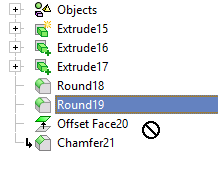
A feature can be dragged to a new position downstream or upstream if the feature(s) being jumped over do not have any parameter dependency with the feature being moved.
Downstream:
In the illegal drag example above:
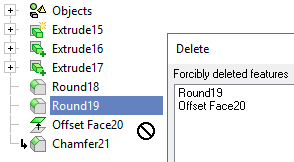
In this example, Offset Face20 works on a face created by Round19; if a delete is attempted on Round19, a message is displayed that Offset Face20 is also going to be deleted. In this case it is not possible to drag Round19 after Offset Face20.
However, Round18 has no dependency with Offset Face20 and hence it can be moved, as shown below:
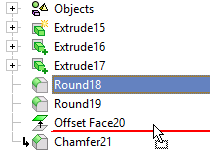
Upstream:
In the above example, it is not possible to drag Offset Face20 before Round19, for the dependency reason described in 'Downstream' above.
It is not possible to drag over a gray suppressed feature (insert mode):
|
|
Indicates the feature has been temporarily suppressed. Features appearing after the feature in Insert mode are marked this way. |
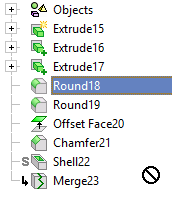
It is possible to drag over a black suppressed feature:
|
|
Indicates the feature has been manually suppressed. |
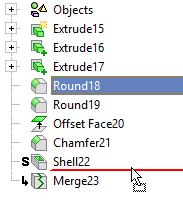
It is not possible to move a suppressed feature.
If dragging a feature with references (such as an extrude with a reference sketch), the reference will also be moved together with the main feature.
Folders: Reorder history and positioning rules
The following reorder history dragging and positioning rules apply to folders in the Feature Tree:
-
When right-clicking on an empty space, an empty folder is created last on the tree.
-
The folder is created on the tree below the feature that was selected that is First on the tree.
-
Folder names can be edited.
-
Folders can be dragged anywhere in the tree.
-
Single or multiple features can be dragged into the folder. The features do not have to be consecutive.
-
Within a folder, features have the same order as they would have had outside the folder.
-
Features can be dragged into a folder. Regardless of where the features are dragged to (on the folder itself or anywhere in it), the folder is highlighted.
-
Features can be dragged out of the folder. When doing so, the whole list of entities under the root is highlighted as the target location. Regardless of where the feature(s) is dragged to, the feature is placed in its original location and selected. Multiple features may be dragged out, and they will all be selected.
-
If a feature that has children was selected (or dragged), its children are also taken into the folder.
-
When a folder is selected, all the entities related to its features are highlighted.
|
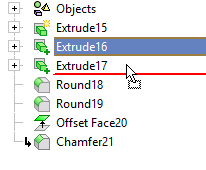
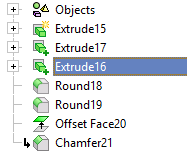
 (gray)
(gray) (black)
(black)