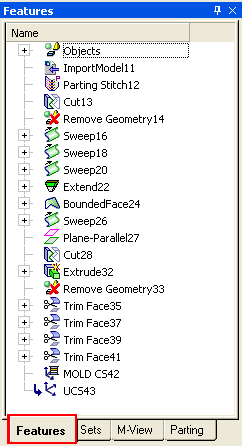|
|
Feature Tree
Click the Features Tab in the Tree Pane.
The Feature Tree is a list of all the features in your Cimatron file which also shows you how these features were created (for example, Sweep - by the Sweep function, Extrude - by the Extrude function, etc.). All the Cimatron trees (Features, Parting, and Assembly) can be used to identify entities in the display area.
The system automatically shows the bottom of the Feature tree when a part or assembly file is opened or activated. This enables quick access to the latest feature of the current part or assembly file.
For an explanations of the symbols that appear in the Feature Tree, see the Feature Tree Symbols.
|
|
Feature Tree:
|
|