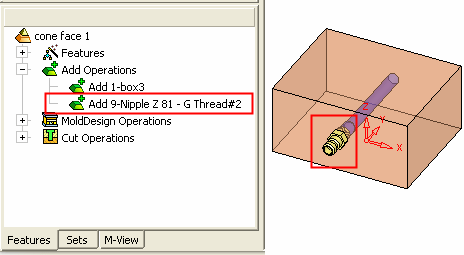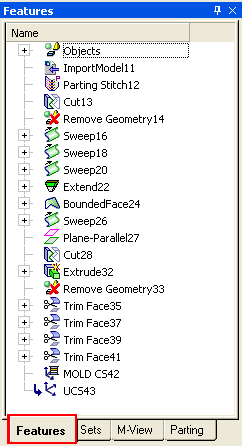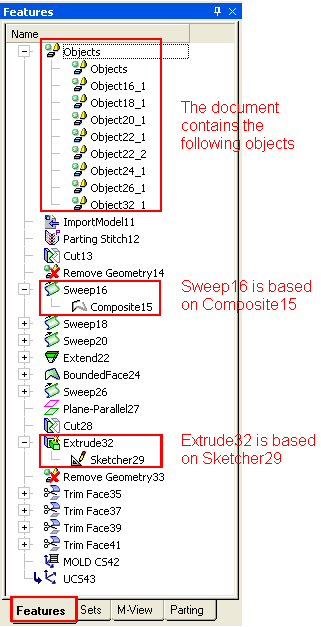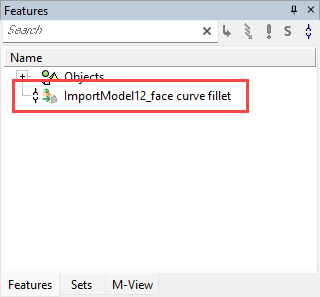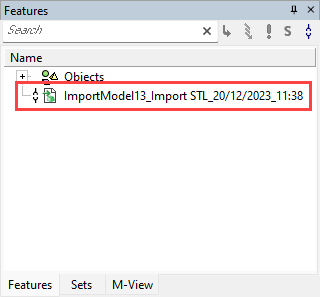Feature Tree Structure
The Feature Tree displays all the features in your Cimatron file, shows how these features were created and enables numerous operations to be performed from the tree. All the Cimatron trees (Features, Parting and Assembly) can be used to identify entities in the display area.
All features created in your file appear in the Feature Tree. The first item in the tree is Objects which is empty until you create at least one object.
See also
On this page
- Feature Tree Display
- Feature Tree Folders
- Imported Objects
- Assembly: Added Part Name In Feature Name
Feature Tree display
|
Feature Tree collapsed |
Feature Tree expanded |
|
|
|
Imported objects
In the Feature Tree, all imported objects are displayed as such, either as ImportModel signifying that they have been imported from another Cimatron file or Import<format> signifying that they have been imported from another CAD format (IGES, SAT, etc.). Information about the original source file is added to the Document Description attribute of the imported file, and a timestamp is appended to the name of an imported part file in the Feature Tree.
Information about the original source file is added to the document description attribute of the imported file.
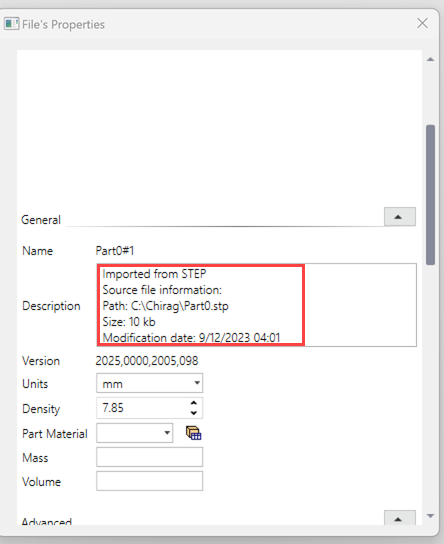
A timestamp is appended to the name of an imported part file in the Feature Tree. The timestamp consists of the date and time of the import translation (separated by an underscore) using the region settings 'short date' format set up on the users system.
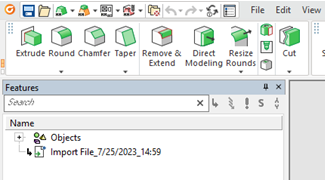
Note: This timestamp feature only appears in Part documents, the tree is not altered when using Sketcher, or at the Assembly level.
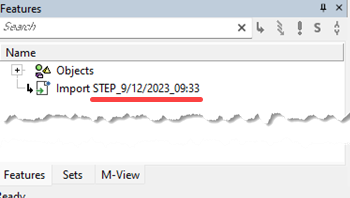
|
Imported from another Cimatron file -ImportModel feature (for example, when using the Import from Part/Assembly function) |
Imported from another CAD format - Import<format> feature (for example, when using the Data Interface functions) |
|
|
|
In addition, for ImportModel features (imported from another Cimatron file), moving the cursor over the "import" feature displays a tooltip showing the "Server Name" - the name of the file from which the feature was imported:
Cursor tooltip on ImportModel feature showing the "Server Name"
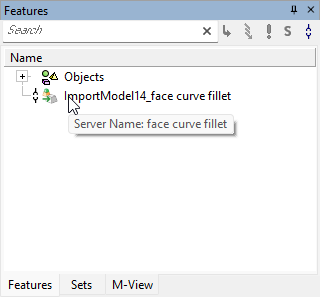
Assembly: Added Part Name in Feature Name
In the Feature Tree, in addition to the feature name indicating the type of operation performed for all Assembly Add operations (Add Component, Add From Catalog, etc.), the part name of the added component is also displayed in the feature name, as shown in the examples below.
In the example below an Assembly Add operation added part "box3".
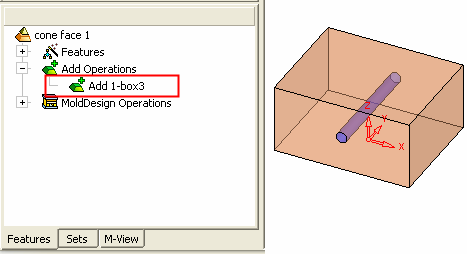
In the example below, an Assembly Add operation added the Nipple part.