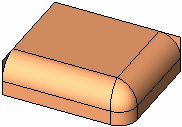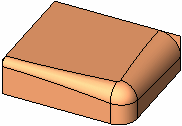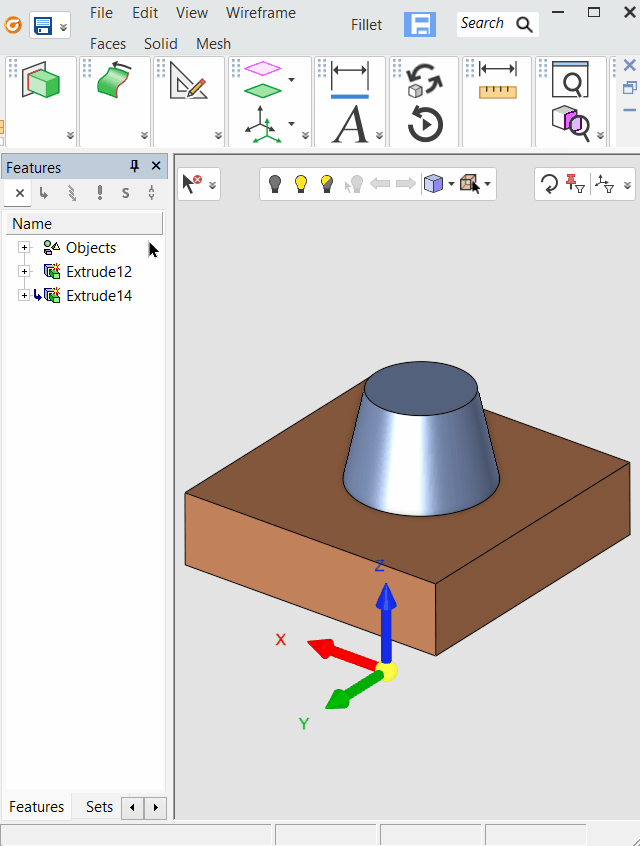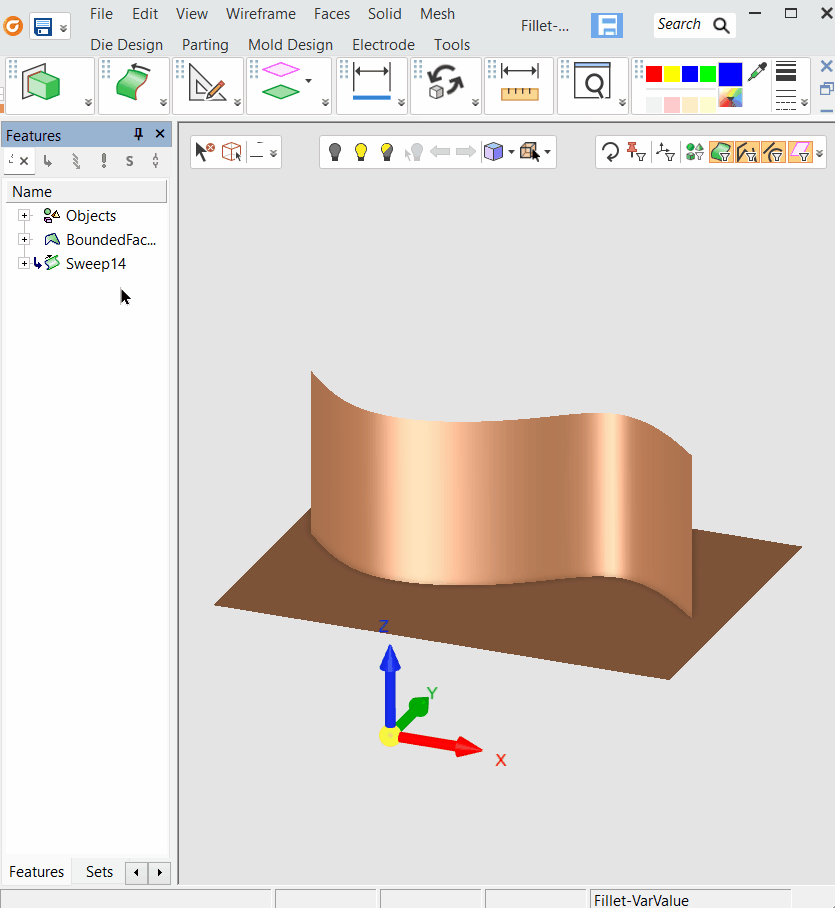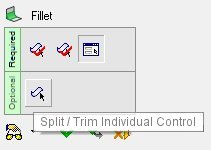|
|
Fillet 
Access: Open this function from the following location:
-
Select Faces > Create Faces > Fillet from the menu bar.
Create fillet faces between two (2) sets of smoothly connected faces. Each set may consist of one or more faces that may be trimmed or split as required. Sometimes it can be unneccessary to trim or split faces when performing a fillet operation, such as when one face will be needed later in separate face operations-The fillet operation provides that option.
The Fillet function allows you to create fillet faces with a Constant Radius or a Variable Radius. You can also trim the fillet faces, or split them if this will yield better results than trimming (for example, to develop a smooth binder that can be pulled off the part).
|
Constant Radius |
Variable Radius |
|
|
|
|
Demo: Press the button below to view a short movie demonstrating the function: |
Practice: Press the button below to open Cimatron with a practice ELT file similar to that used to create the movie (if the relevant feature already exists in the ELT file, you can either edit it or delete it and create a new feature). |
|
|
|
|
|
|
General Interaction
The following is the Feature Guide for Fillet.
|
|
|
Required Step 1 ![]() : Pick the first set of faces.
: Pick the first set of faces.
Required Step 2 ![]() : Pick the second set of faces.
: Pick the second set of faces.
Required Step 3 ![]() : Set the Fillet parameters.
: Set the Fillet parameters.
Optional Step 1  : Select individual faces for split or trim.
: Select individual faces for split or trim.
Detailed Interaction
See Options and Results.
|