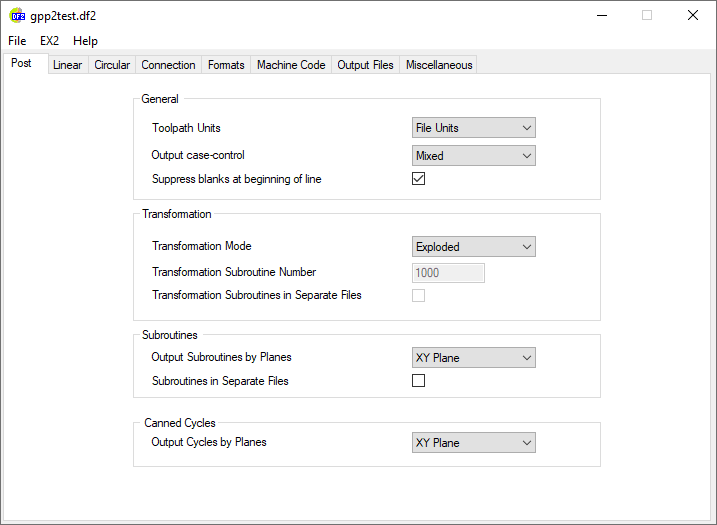|
|
GPP2 DF2 Editor
Access: Open this function from the following location:
-
Run the GPP2_DF2_Editor.exe from the following folder:
...\Program Files\Cimatron\Cimatron\2026.0\Program
Open the appropriate .DF2 file in the post2 folder.
...\ProgramData\Cimatron\Cimatron\2026.0\Data\It\var\post2
This tool is used by GPP2 developers to edit a definitions file, also known as the DF2 file. This file contains many definitions that affect how GPP2 interprets and executes the EX2 program file. It allows fine tuning of the output machine code (generally referred to as "G-Code"), the formatting of numbers, the way GPP2 handles various motions, etc.
The DF2 Editor dialog is displayed.
To navigate this dialog in the Help, either click on the tabs or the links to the right.
|
|
The DF2 Editor contains the following tabs: To use this dialog see the Interaction. |
Interaction
-
InvokeInvoke this editor and browse to open an existing .DF2 file.
The GPP2 EX2 or DF2 files are located in the following folder:
...\ProgramData\Cimatron\Cimatron\2026.0\Data\It\var\post2Set the appropriate parameters in each of the following tabs:
-
Save the DF2 file using File > Save or File > Save As.
|