|
|
Automatic Center 
Access: Open this function from one of the following locations:
-
Click the
 button in the toolbar.
button in the toolbar. -
Select Symbols > Automatic Symbols > Automatic Center from the menu bar.
Automatically create a center line through circles, arcs, ellipses or projected splines of an assembly view.
Create an automatic Center Line
-
InvokeInvoke the Automatic Center function.
The Automatic Center dialog is displayed:
(Click any parameter in the Automatic Center dialog below for an explanation).
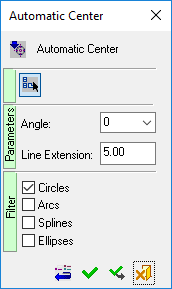
Notes:
-
If you create a center on an ellipse the angle will always be 0 degrees. If you insert an angle that is not 0 degrees, it will affect all entities except the ellipse.
-
The parameter values you select are saved. The next time you access this tool, the last selection is displayed as the default. See Keep Last Parameter Value.
-
Pick the required assembly view.
-
Set the Parameters and Filter properties.
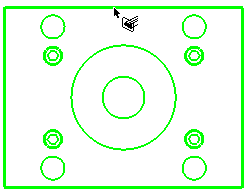
-
Click OK
 or Apply
or Apply  to create the center lines:
to create the center lines:
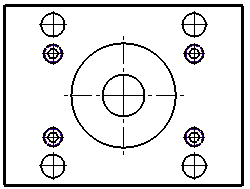
|
