|
|
Keep Last Parameter Value
To save valuable time, some functions keep the last parameter values that were defined in the function. This functionality is file and function specific.
In other words, if you re-invoke a function that you have previously used in the currently opened file, the parameters values that are displayed are the last values that you defined in this function. If you invoke this function in a new file, the default parameter values are displayed (unless the file is saved as a template).
This is implemented in the following areas:
Plot
This is implemented for the Offset parameters in the Plot dialog.
Assembly
In Assembly:
This is implemented per assembly session.
This means that if you are working in an active part in an assembly and create a Round (for example) with a radius of 3.58, when you activate other part and create a Round, the default radius will be 3.58.
Numerical Control (NC)
In NC:
This is implemented in the following NC functions:
In the Automated Drill procedure:
-
When creating/editing a Sequence, the following parameters are kept: Show only active hole, Show only active group, Show active group + the rest in WF, Show all.
-
When using Auto Fit sequence, the following checkbox options are kept if they are selected: Sequences used in this procedure, Sequences used in other procedures in this elt, Sequences Catalog.
Drafting
In Drafting:
This is implemented in the following Drafting functions:
- Automatic Center (Angle, Line Extension, Circles, Arcs, Splines and Ellipses). Example dialog:Example dialog:
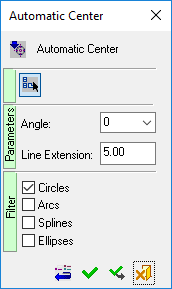
- BOM (specifically: the Title Location of the BOM, defined in the Preferences, under Tools > Preferences > Drafting > General > BOM).
- Center (Angle and Line Extension). Example dialog:Example dialog:
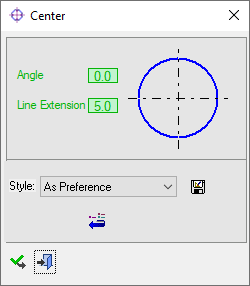
- Dimensions (specifically: see below)
- File Templates (My Templates)
- Symmetry Line (Line Extension). Example dialog:Example dialog:
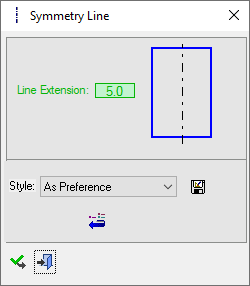
- Text (specifically: Set Leader Connection, Indicate the text origin point, Rotate/Change Box). Example dialog:Example dialog:
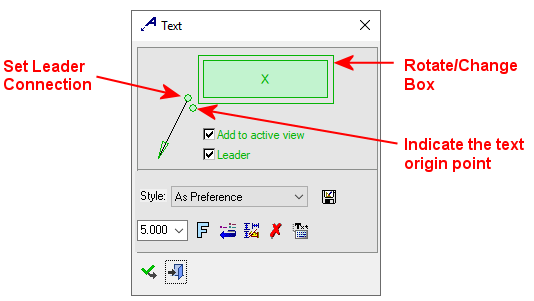
For each of these functions, when you click Close to exit the function, the system remembers the last parameters used.
Dimension Function
The following table describes the combinations of dimension types and parameters that are saved (click on the Tolerance Dimension, in the table, for additional information):
|
|
||||||||
|
Center/Indicate |
+ |
+ |
+ |
+ |
|
+ |
+ |
|
|
Witness line On/Off |
+ |
+ |
+ |
|
|
+ |
+ |
|
|
Witness Gap |
|
|
|
|
|
|
|
|
|
Witness Overs |
|
|
|
|
|
|
|
|
|
Terminator Inside/Outside |
|
|
|
|
|
|
|
|
|
Terminator (Arrow Type) |
|
|
|
|
|
|
|
|
|
Terminator (Arrow Type) for base |
|
|
|
|
|
|
|
+ |
|
Prefix |
|
|
|
|
|
|
|
|
|
Underfix |
|
|
|
|
|
|
|
|
|
Postfix |
|
|
|
|
|
|
|
|
|
Simple Dim/ Label Dim |
+ |
|
|
|
|
|
|
|
|
Sector/ Complement |
|
|
+ |
|
|
|
|
|
|
Horizontal/ Inclined |
|
|
+ |
|
|
+ |
|
|
|
Unit |
|
|
|
|
|
|
|
|
|
|
|
|
|
|
|
|
|
|
|
Half/ Regular |
|
|
|
+ |
|
|
|
|
|
To Text/ |
|
|
|
|
+ |
|
|
|
|
Leader Side |
|
|
|
|
|
+ |
|
|
|
Radial/Parallel |
|
|
|
|
|
|
+ |
|
|
Dim text |
|
|
|
|
|
|
|
|
|
Broken/Straight |
|
|
|
|
|
|
|
+ |
|
Aligned/ |
|
|
|
|
|
|
|
+ |
|
Ord. Angle |
|
|
|
|
|
|
|
+ |
|