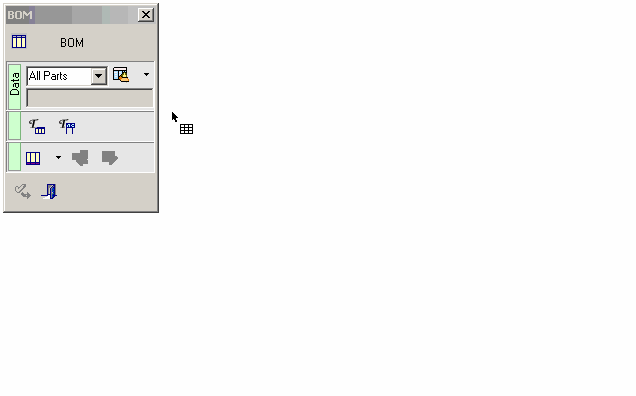|
|
BOM: Initial Positioning
The initial position of the BOM table on the Drafting Sheet is indicated by the cursor  . The bottom left corner of the BOM table is positioned wherever you indicate on the Drafting Sheet.
. The bottom left corner of the BOM table is positioned wherever you indicate on the Drafting Sheet.
|
Demo: Press the button below to view a short movie demonstrating the function: |
|
|
Example
-
When the cursor changes to
 , select the initial position of the BOM table on the Drafting Sheet.
, select the initial position of the BOM table on the Drafting Sheet.
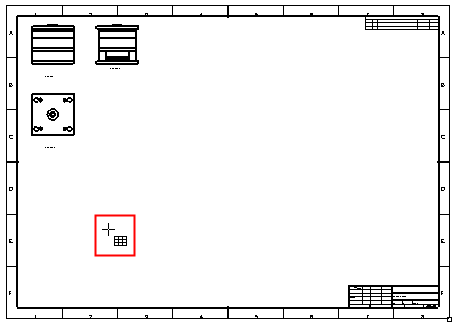
The bottom left corner of the BOM table is positioned on the selected location.
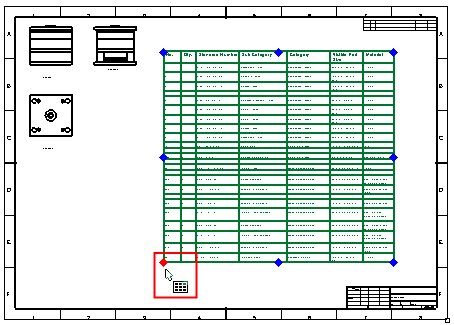
Notice that the BOM has 8 hot spots (one at each corner and one at each mid-point). These hot spots are used to modify the position of the BOM table.
|