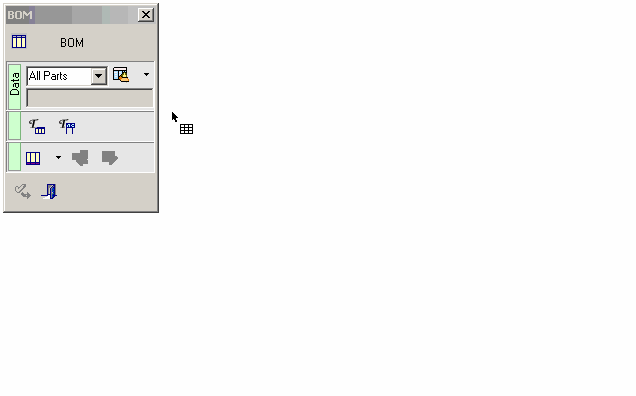|
|
Create New BoM 
Access: Open this function from one of the following locations:
-
Click the
 button in the toolbar.
button in the toolbar. -
Select Symbols > Tables > BOM from the menu bar.
-
Select Drafting Symbols > BOM on the popup menu (right-click the graphics area).
Create a new BoM.
|
Demo: Press the button below to view a short movie demonstrating the function: |
|
|
Producing a new BOM using the internal Editor
- InvokeInvoke the BOM function. The BOM Creation dialog appears.
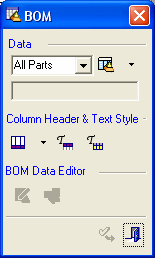
- Select the New option from the dropdown list or click the Create new BOM button
 (if it is displayed already).
(if it is displayed already).
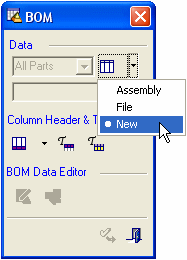
The BOM Table Editor dialog is displayed.
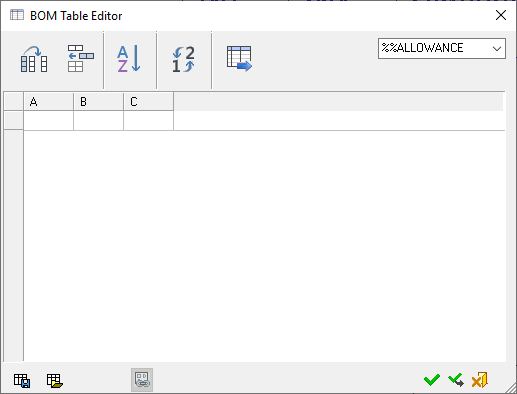
- Use the BOM Table Editor to compose a new BOM.
- Press OK
 when the BOM is ready.
when the BOM is ready. - When the cursor changes to
 ., indicate the initial position of the bottom left corner of the BOM table on the Drafting Sheet.
., indicate the initial position of the bottom left corner of the BOM table on the Drafting Sheet.
After the BOM is positioned, it can be modified.
|