|
|
ID Number Chain 
Access: Open this function from one of the following locations:
-
Click the
 button in the toolbar.
button in the toolbar. -
Select Symbols > Textual > ID Number from the menu bar.
-
Select Drafting Symbols > ID Number on the popup menu.
Add an ID number symbol to the drawing.
After positioning an ID number entity, additional ones can be aligned in a chain.
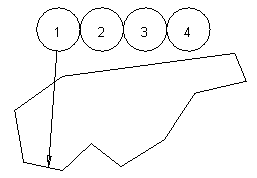
These additional ID numbers behave as sub-entities subordinate to the original ID number in the chain. Only the text of these sub-ID numbers may be edited.
Sub-ID numbers may be dragged and positioned anywhere on the screen.
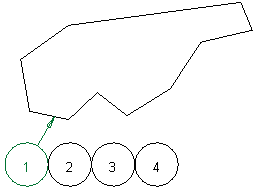
The remaining sub-ID numbers realign themselves accordingly. When dragged they are detached from the original chain and become main ID numbers.
Main ID numbers may be fully edited with all modifications applied to the sub-ID numbers.
|
