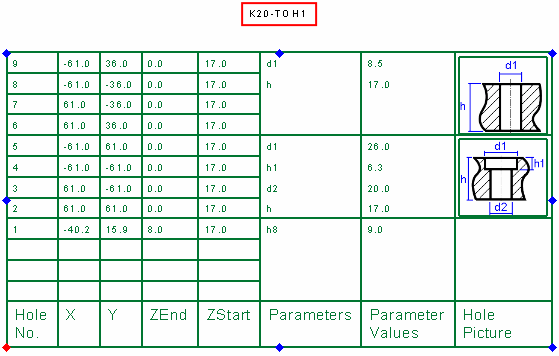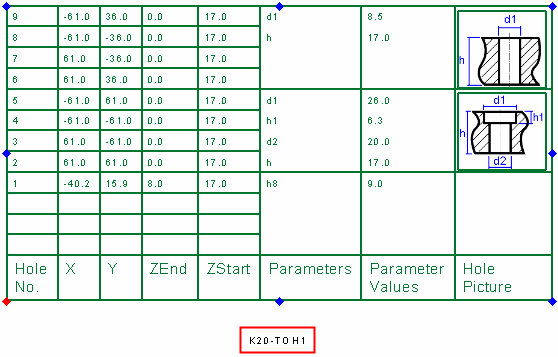|
|
Table of Holes: TOH Title Name, Style & Location
Access: Open this function from one of the following locations:
-
Click the
 button in the toolbar.
button in the toolbar. -
Select Symbols > Tables > Table of Holes from the menu bar.
Edit the appearance of a Table of Holes (TOH).
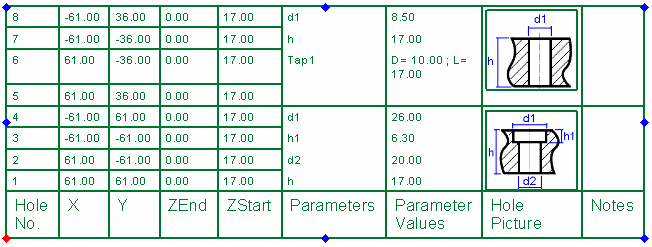
If required, you can define or change a title name for the table of holes. In addition, you can set the text properties of the title and also its location (above or below the table). By default, the title is located at the bottom of the table.
Define or change the TOH title name and its location:
- Double-click the TOH to display the Table of Holes dialog.
- Press the appropriate expand button
 to display the TOH Title options.
to display the TOH Title options.
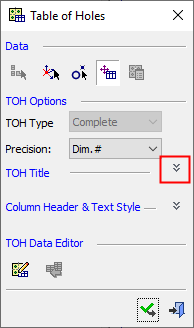
-
If it is not already selected, select the TOH Name checkbox to make the fields and buttons in this section available.
TOH Name unselected - options are grayed out:
TOH Name selected - options are available:
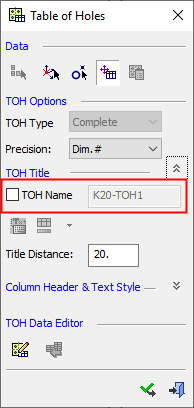
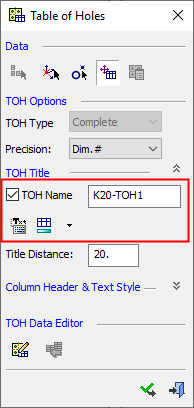
- Set or change the TOH Name.
- To edit the text properties of the title, press the
 button to display the Text Editor dialog. Edit the properties as required.
button to display the Text Editor dialog. Edit the properties as required. -
To change the title location, press the Title Location
 button dropdown list and select the required option.
button dropdown list and select the required option.The changes are immediately implemented in the Table of Holes.
Note: The Title Location button shows you the location of the header by changing according to the header position. When the title is down, the button is displayed as
 . When the title is up, the button is displayed as
. When the title is up, the button is displayed as  .
. - To change the distance of the title from the table of holes, edit the Title Distance parameter.
|