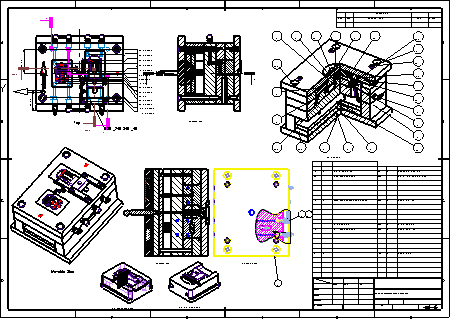Cimatron Drafting
The Cimatron Drafting environment is used to create drawing sheets including 2D views of Cimatron models, part or assembly. In addition to 2D geometry (created using the sketcher), drafting symbols and annotations can be added to sheets. Each drawing can contain an unlimited number of sheets, each sheet with its specific characteristics (drawing standard, view attributes, frame, etc.).
Highlights
Create and reuse drawing templates incorporating customer specifications
Use powerful drafting
options for drawings, including the ability to create sections on
open objects. Easily add a Bill of Material and Table of Holes
to your drawings. Eliminate repetitive
manual steps with automated placements of center lines, coordinate
labels, and other drawing elements. Generate drawings
with all the information needed for ordering components, shop floor
operators, quality assurance, and customer documentation. Define drafting
views on-the-fly during the modeling process; then quickly convert
them into drawings. Create and reuse
templates incorporating customer standard drawing specifications.
|
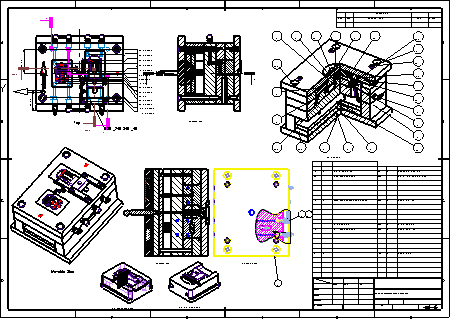
|
What would you like to do?