|
|
KeyShot 
Access: Open this function from the following location:
-
Select Tools > Tools > KeyShot from the menu bar.
Export and open all currently displayed geometry in the KeyShot® application for high quality rendering.
Notes:
-
The KeyShot plug-in is only displayed if a license for KeyShot is active and supports your version of KeyShot. The KeyShot plug-in works as long as KeyShot’s integration tools are the same. If a future version of KeyShot uses a different integration, the plug-in will not support that version of KeyShot.
-
In addition to this function, an Export to KeyShot (Data Interface) function enables the export of Cimatron files to the KeyShot file format.
What is KeyShot?What is KeyShot?
KeyShot® is real-time 3D rendering and animation. It uses interactive raytracing and global illumination technology developed by Luxion. It is built to break down the complexity of creating photographic images from 3D models.
KeyShot allows you to change materials and interactively create and adjust lighting and cameras. KeyShot reads in every major 3D file format natively.
Example:
Geometry displayed in Cimatron.
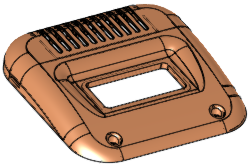
The same geometry exported to and opened in KeyShot.
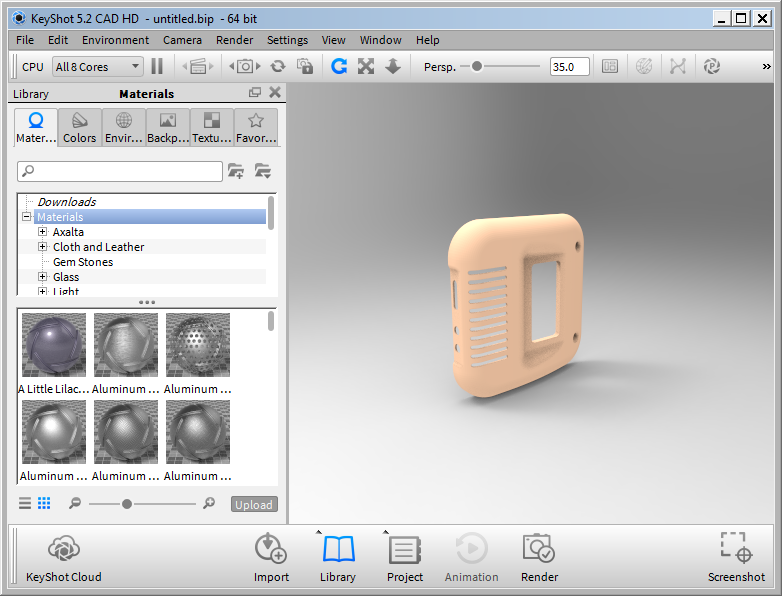
|
