|
|
↵
Layout 
Access: Invoke the Machine or Material Removal Simulator and select Layout from the Simulator Guide.
Control the hide/show status of the Machining Time and Simulation Progress dialogs and reset the simulation layout.
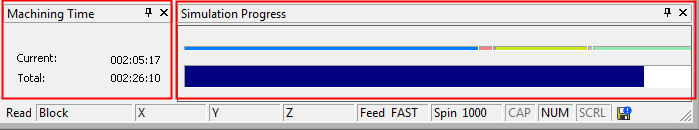
The following options are displayed.
|
|
Machining Time |
Display the Machine Time dialog at the bottom of the Simulation window. This dialog displays the following machining times:
|
||||
|
|
Simulation Progress |
Display the Progress dialog showing a progress bar at the bottom of the Simulation window. The progress bar is divided into sections that are proportional to the number of the motion blocks in each of the procedures sent to the simulator. These sections are distinguished by colors according to the motion block colors of the procedures in the display; the colors are defined by the Procedure Sequential Number in Stock Analysis. |
||||
|
|
Reset Simulation Layout |
Restore the default simulation layout settings. If you have docked any of the simulation dialogs, this option restores the default state of the various simulation dialogs to floating. |
|


