|
|
Simulator Guide Toolbar
Access: The Simulator Guide is automatically displayed when the Machine or Material Removal Simulator is invoked.
When the Machine Simulator is invoked, the Simulator Guide Toolbar located on the left side of the Cimatron window, lists the simulation panes in a logical order to guide you through the simulation process, from start to finish.
The Simulator panes can also be accessed from the menu bar (under View > Panes > Simulation Panes).
How to show, hide and scroll this dialog
Notes:
-
The Guide Bars can be customized as required.
At any time during your work, only the relevant step icons will be enabled. For example, if you have not created a toolpath, only the first three icons will be displayed.
The Simulator Guide steps are organized as follows:
|
Simulator Guide |
Function Description | |||||||||||||
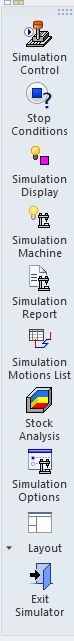 |
|
Simulation Control. SummarySummary Control the cutter position and the stock removal. |
||||||||||||
|
|
Stop Conditions. SummarySummary Conditions that can be set to stop the simulation (if the conditions are met) in order to ease any simulation problems that you may want to investigate. |
|||||||||||||
|
|
Simulation Display. SummarySummary Controls the display of the items that are shown in the graphic window. |
|||||||||||||
|
|
Simulation Machine. SummarySummary Shows a tree-like description of the machine structure - the logical axes and the components attached to them. This dialog enables control over the visibility, color and transparency of each and every component. This option is only available in the Machine Simulator (this option is grayed out when running the Material Removal Simulator). |
|||||||||||||
|
|
Simulation Report. SummarySummary Provides information about the simulated procedures and any problems detected during the simulation, whether related to collision between machine components or problems related to material removal. |
|||||||||||||
|
|
Shows all the motion blocks of the current procedure and the progress bar for all the simulated procedures. |
|||||||||||||
|
|
Stock Analysis. SummarySummary Show the current state of the stock and provide different analysis methods together with their relevant color map tables. |
|||||||||||||
|
|
Simulation Options. SummarySummary Control all the parameters and behavior of the simulation mechanism. |
|||||||||||||
|
|
Control the hide/show status of the Machining Time and Simulation Progress dialogs and reset the simulation layout. The following optionsoptions are displayed.
|
|||||||||||||
|
|
Exit Simulator: Exit the Simulator. |
|||||||||||||
Showing or Hiding the Simulator Guide Toolbar
To hide or show the Simulator Guide toolbar, click the Access button at the top of this topic for instructions.
The Simulator Guide toolbar has the same behavior as all toolbars in Cimatron, regarding invoking function, customization, display, etc.
|


