Loading a Mechanism Assembly  : Adjusting
: Adjusting
Access:
Click the
 button, or select Assembly
> Add From Catalog from the Assembly
menu bar. The function also appears on the Graphics
Area popup submenu.
button, or select Assembly
> Add From Catalog from the Assembly
menu bar. The function also appears on the Graphics
Area popup submenu.Select a Mechanism Assembly from the Catalog.
To control the Mechanism Assembly parameters, press the Edit Parameters option.
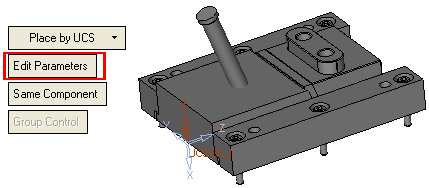
The Mechanism Assembly Adjustment dialog is displayed:
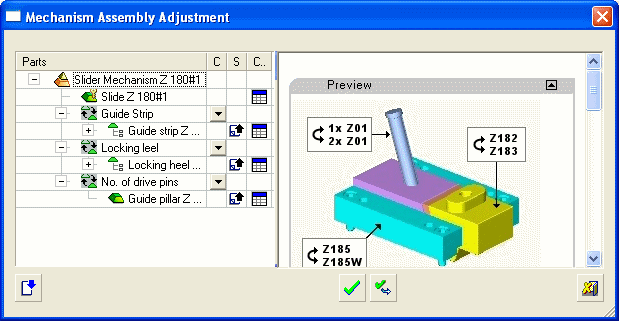
As usual, the columns can be adjustedcolumns can be adjusted as required.
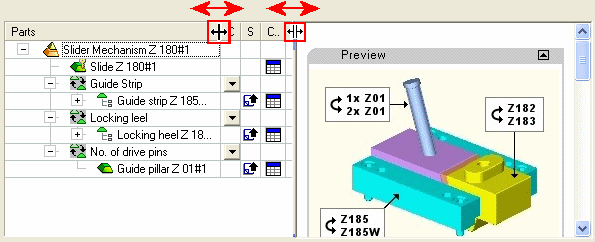
The dialog shows the structure of the Mechanism Assembly as it was saved.
This may include Interchangeable Groups ![]() and/or Parent/Child
relationships
and/or Parent/Child
relationships ![]() . A parent may
have children that are instances
. A parent may
have children that are instances ![]() or single parts
or single parts ![]() .
.
A number of operations can be performed from this dialog: