|
|
Open Simulation File 
Access: Open this function from the following location:
-
Select Analysis > Injection Simulation > Open Simulation File from the menu bar.
Open a Moldex3D simulation file.
Open a simulation file (*.mvj), previously created using the New Simulation function. The simulation file must first be saved using Moldex3D eXplorer.
This tool invokes the Windows browser and displays the folder containing the simulations created by using the New Simulation tool. The file filter on the browser is by default set to *.mvj (simulation) files.
To save a simulation file:
In the Moldex3D eXplorer tree, right-click the relevant Run object and select the Export as a Project option. This creates a folder where you can save the relevant files (*.mvj) of the project.
To open a saved project:
Run the Open Simulation File function. This function invokes the Windows browser and displays the folder containing the saved simulations.
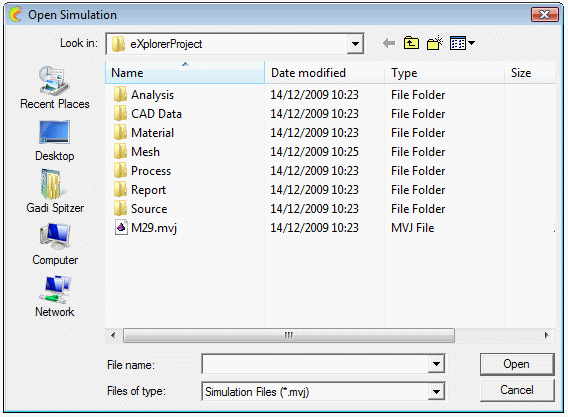
Select the relevant *.mvj file in the folder.
The Moldex3D eXplorer window opens with the relevant project.
|
