|
|
Chip Load: Reduce Feed
Decrease or increase the feed value, relative to the specified Feed value. Press the Feed Table button to open a table in which you can specify the feed parameters.
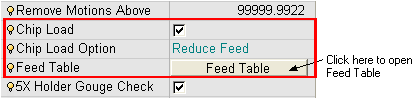
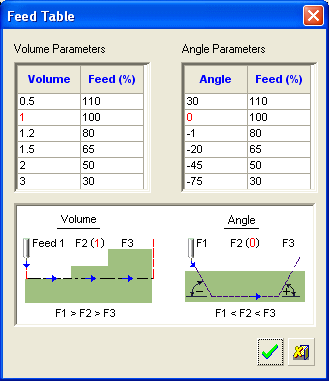
All values in the Feed Table can be changed manually. The table is divided into two sections:
Volume Parameters
The left column is the volume ratio (machined volume / optimal volume), and the right column contains the percentage of the feed rate.
The optimal volume is the volume at which the cutter can function at the feed rate. (At volume ratio = 1.0, feed =100%.) The value is calculated as a function of the side step, down step, cutter diameter, and a safety factor. If the volume ratio is greater than 1.0, the cutter is working on material above its optimal capacity, and the feed is reduced.
According to the default values in the table, the feed will be 65% of the specified feed between volume ratios = 1.5 and 2.0. In any case, the minimum feed will not be lower than the plunge feed. The values in the table can be changed manually.
Angle Parameters
The left column is the angle between cutter motions and the X-Y plane, and the right column contains the percentage of the feed rate.
A positive angle indicates that the cutter is moving up, therefore the feed can be increased. A negative angle means the cutter is moving down, and it is recommended to reduce the feed.
In the table of default values, at angle = 30 the feed will be 110% of the normal feed. Between angle = -20 and -45, the feed is 65% of the normal feed. At angle = -75 the feed will be equal to 30% of the normal feed, but not less than the plunge feed.
Notes:
-
The final feed rate is the product of the two feed rates calculated for the volume and angle parameters. This value cannot be less than the plunge feed.
-
The feed parameter is found in the Machine Parameters section of the Procedure Parameter Table.
|