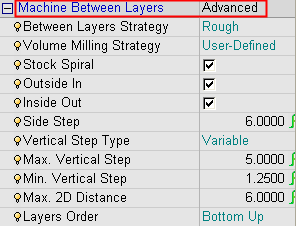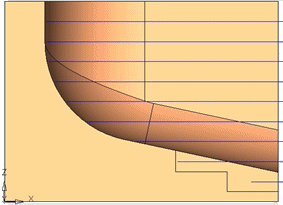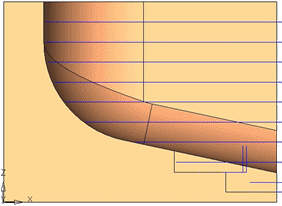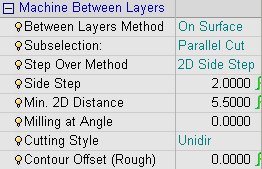|
|
Machine Between Layers Parameters
Machine Between Layers inserts intermediate layers between each two consecutive Rough layers. This enables the function to extend its capability and also cover cases where you want to mill thin walls in such a way that they will not break. The parameters are also applicable for thin Ribs, Electrodes or for Micro Milling.
These intermediate layers can be machined:
-
using either the Rough or Finish machining strategies.
-
using a Bottom-Up or Top-Down machining order
-
using a Fixed or Variable between layers Vertical Step Type.
The Machine Between Layers branch enables you to define the level of control over its use and over the display of the parameters in the branch. The following branch options are available:No, Basic and Advanced - No is the default option.
For Legacy procedures, the Machine Between Layers branch does not enable you to define the level of control, and the parameters are different.
Click here for a complete list of parameters in this table.
Branch option: Advanced
For a parameter description, click on a parameter in the dialog image below.
Depending on the procedure and your parameter settings, some parameters may not be available or other parameters may be displayed.
|
|
Branch option: No
The default option for this branch is No. This means that there will be no machining between layers.
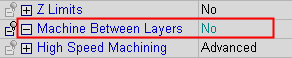
Examples when Machine Between Layers = No.Examples when Machine Between Layers = No.
The examples below show two cases when Machine Between Layers is not used:
|
Tool Trajectory branch: Vertical Step Type = Fixed. |
Tool Trajectory branch: Vertical Step Type = Fixed + Horizontal Planes.
|
|
In this case, horizontal planes are not detected. |
In this case, horizontal planes are detected. |
Branch option: Basic
The Basic option displays the following parameter and enables minimal control over machining between layers.
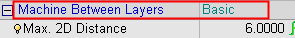
Legacy Procedures
For Legacy procedures, the following parameters are displayed.
For a parameter description, click on a parameter in the dialog image below.
Depending on the procedure and your parameter settings, some parameters may not be available or other parameters may be displayed.
|
|
Note: This dialog is only available in the Legacy procedures.
|