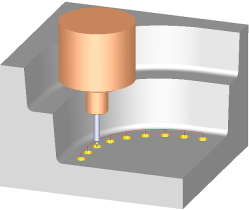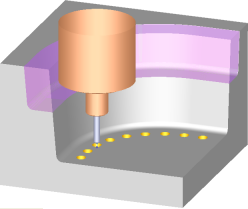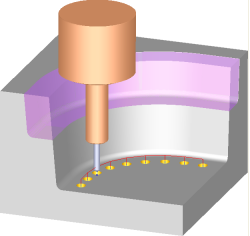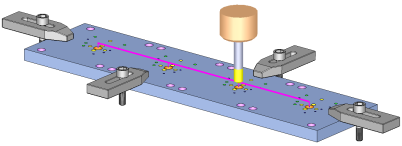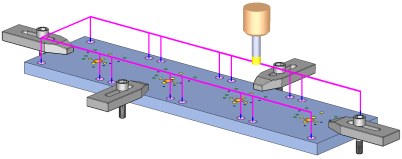|
|
|
Holder and Connections Gouge Check |
If the checkbox is selected, the holder and connection motions are checked for gouges against the part, actual remaining stock and clamps; see the examples below.
|
These parameters appear in the Drill Parameters table of the Automated Drill procedure.
Holder Gouge Check Example:
This involves a holder collision check against the part, actual remaining stock and clamps. When a collision occurs no toolpath is created and the log file indicates where the collision occurred.
|
A standard drill toolpath. |
Considering the stock (shown in purple), which the holder now collides with, Cimatron detects the collision and no toolpath will be created. |
Solution: Extend the tool. |
|
|
|
|
Connections Gouge Check Example:
Connection motions between drilling points should be as low as possible to save machining time. To facilitate this, Cimatron checks whether the part, actual remaining stock or clamps may interrupt the tool’s smooth movement across the part when connecting between holes. The connection height will be optimized automatically to the correct height.
|
The connection motions are not interrupted by the clamps, so the connection Z-height is as low as possible. |
To prevent collisions with the clamps, the connection Z-height is automatically elevated. |
|
|
|
|