|
|
Approach / Retract Extension
Extend the approach and/or retract motion in each milling lane. These parameters can be used to maintain sharp corners during milling.
|
Approach Extension |
Set the approach length. This adds a tangent motion before the first TP node in each lane. |
|
Retract Extension |
Set the retract length. This adds a tangent motion after the last TP node in each lane. |
These parameters are set in the Entry & End Points section (Advanced mode) of the Procedure Parameter Table and appear in all Finish procedures.
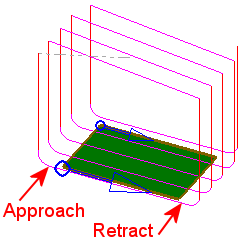
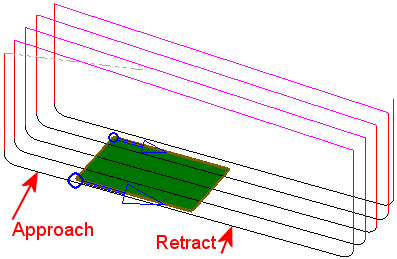
|