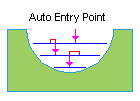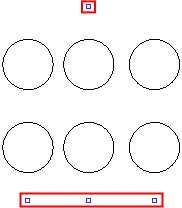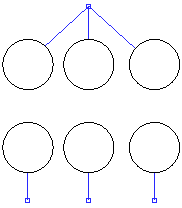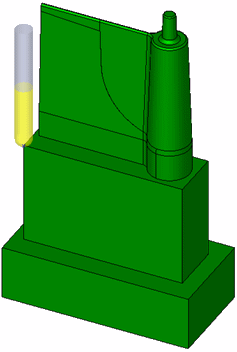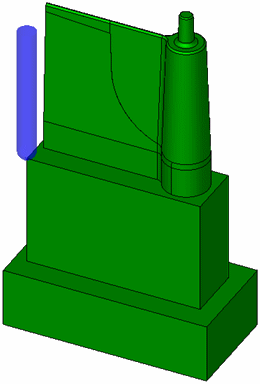|
|
Start Points
Define the start (entry) point for machining closed layers.
This parameter is displayed in the Finish Mill All procedure in the Entry & End Points parameters, if the Machining Method parameter (under Tool Trajectory) is Layers.
|
Auto |
The start point is automatically generated.
|
||||||||
|
User-Defined |
Define your own start point(s). The system uses the X-Y coordinates of these points as input to define the closest start point for each of the closed layers.
If User-Defined is selected, the following parameter is displayed:
|
|