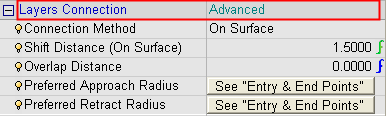|
|
Layers Connection Parameters
This dialog enables you to control the approach and retract motions when connecting milling layers.
The Layers Connection branch enables you to define the level of control over its use and over the display of the parameters in the branch. The following branch options are available: Basic and Advanced - Basic is the default option.
Branch option: Advanced
The Advanced option displays all the parameters in the branch and enables full control over them.
For a parameter description, click on a parameter in the dialog image below.
Depending on the procedure and your parameter settings, some parameters may not be available or other parameters may be displayed.
|
Notes:
When the Layers Connection branch is set to Advanced, the Entry & End Points branch is automatically set to Advanced. Example:Example:
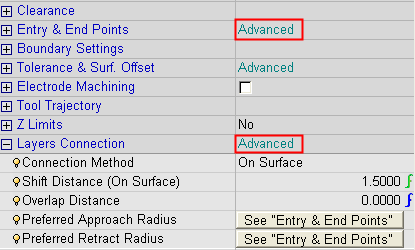
Clicking on the See "Entry & End Points" button (on the Preferred Approach Radius and Preferred Retract Radius parameters), highlights and opens the Entry & End Points branch. These parameters in the Layers Connection branch, refer you to the same parameters in the Entry & End Points branch. Example:Example:
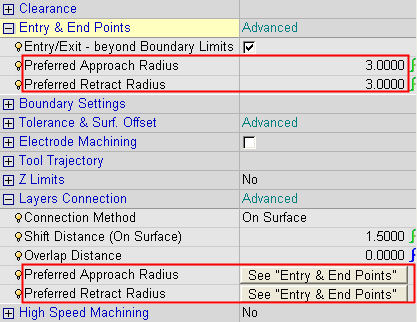
Branch option: Basic
The default option for this branch is Basic. This enables minimal control over connecting layers.
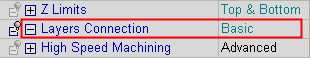
Note: The Layers Connection dialog is displayed in the following procedures:
Surface Milling > Finish Mill All, when Machining Method = Layers
Surface Milling > Finish Mill By Limit Angle, when Vert. Machining Method = Layers or Variable Layers
|