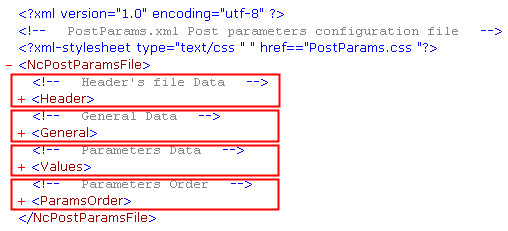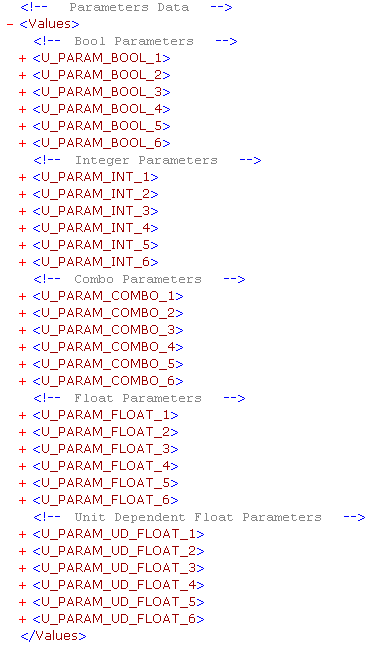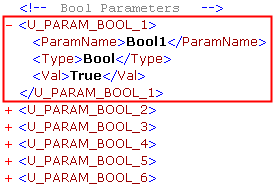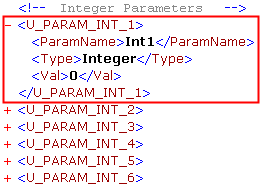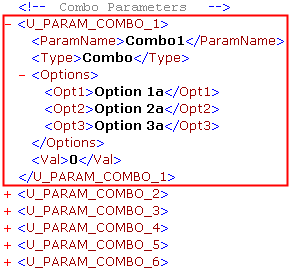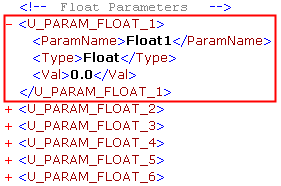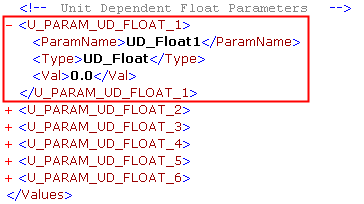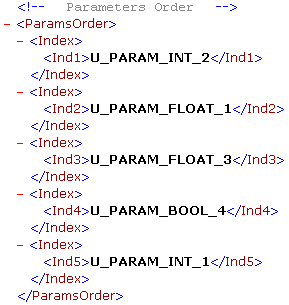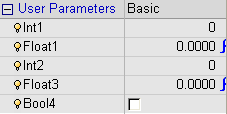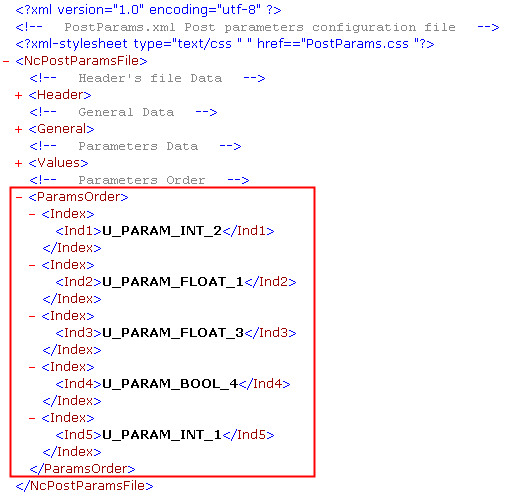|
|
User Parameters XML Structure
User Parameters are a set of predefined parameters, in the Motion Parameters Table, which are used to set user-defined Post Processor parameters.
The list of parameters to be displayed, their names and values are defined in an XML file:
...\ProgramData\Cimatron\Cimatron\2026.0\Data\PostParams.xml
This XML file can be edited by any XML/text editor.
This XML file is loaded into any new NC file and is saved within the NC ELT file (if the Cimatron ELT is opened on another computer, the original settings are used). This file is also saved as part of the document template; this enables you to use more than one predefined setting.
To replace the PostParams file stored in an open NC file with the PostParams.xml file stored in the Data folder mentioned above, use the function Replace Post Parameters (under the NC Utilities > Utilities menu).
The PostParams.xml file consists of the following structure:
|
|
The file has 4 sections: |
Header Section
This section contains the file version number. Do not change this value.
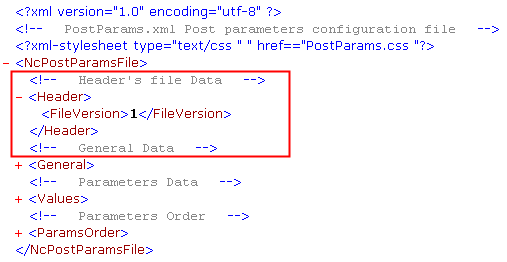
General Section
This section defines:
-
The number of parameters there are for each parameter type (boolean, integer, etc.). Do not change this value.
-
Whether the User Parameters branch is displayed in the Procedures, under the Motion Parameters table grid.
False = do not display the User Parameters table.
True = display the User Parameters table.
Note: This file is case sensitive, so make sure that you write the True or False statement as shown here (with a capital T or F).
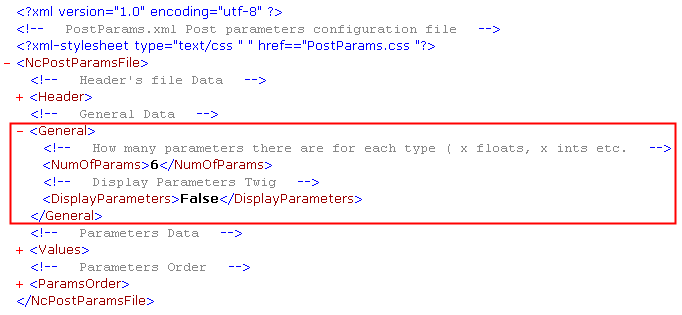
Values Section
This section lists the parameter types (boolean, integer, etc.) and also lists the parameter names. The number of parameters of each type correlates with the value defined in the General Section.
|
|
Boolean ParametersBoolean Parameters - Define:
|
|
Integer ParametersInteger Parameters - Define:
|
|
|
Combo ParametersCombo Parameters - Define:
|
|
|
Real ParametersReal Parameters - Define:
|
|
|
Real Unit Dependent ParametersReal Unit Dependent Parameters - Define:
|
ParamsOrder Section
This section defines the parameters that are listed in the Basic state. Regardless of the order that the parameters appear in the ParamsOrder Section of the PostParams.xml file, the actual orderactual order that the parameters appear in the Basic state, is the same order as they appear in the Advanced state.
|
The parameter order in the ParamsOrder Section of the PostParams.xml file. |
The parameter order in the User Parameters Basic state is the same order as in the Advanced state. |
|
|
|
|
|
To add a parameter to those appearing in the Basic state, add the relevant parameter ID (from the Values Section) in the following format: - <Index> <Ind6>U_PARAM_INT_2</Ind6> </Index> where:
|
|