|
|
By-Pass
Create a by-pass on the automatically created Connection path between two procedures. This by-pass creates an alternative route for the tool over a section of the connection path.
Note: When the tool is on a section of the by-pass, additional tool location parameters become available to give you even more control over the route of the by-pass.
To create a by-pass
-
Press the Add By-Pass button
 .
. -
Pick two points to mark the beginning and end of the by-pass.
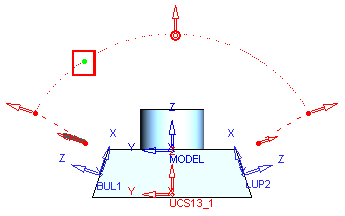
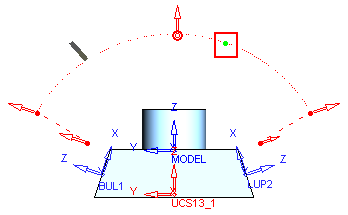
The by-pass is displayed and the original connection path is deleted.
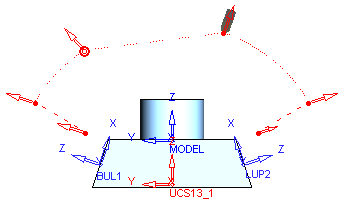
|