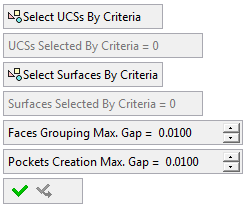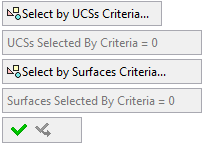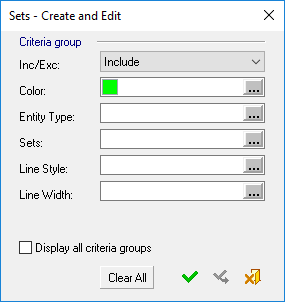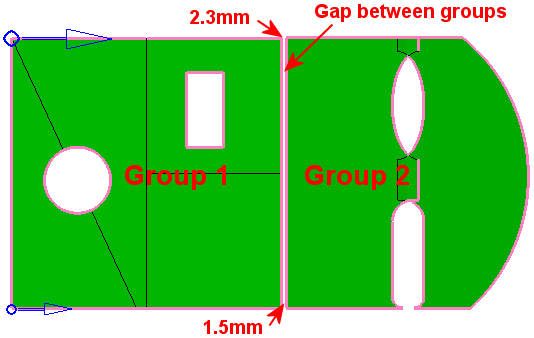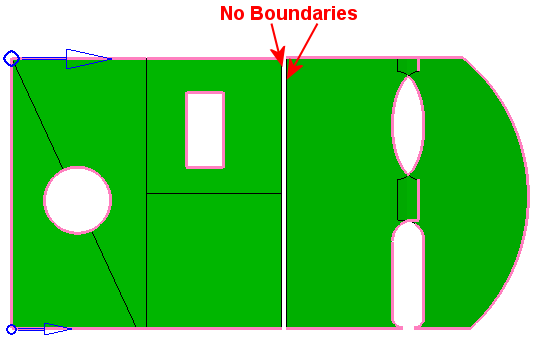|
|
Pocket Manager: By Criteria /
Pocket Selection: NC Pockets Criteria
Access: Open this function from the following location:
-
Click the By Criteria option in the Pocket Manager dialog.
Use criteria to pick geometry for pocket recognition. UCS and/or surface criteria can be defined. Screen parameters are displayed to refine the pocket detection analysis.
When this option is usedused, the following screen parameters are displayed:
|
For Pocket Manager > |
For Pocket Selection > |
By Criteria dialog, displayed when using the Select UCSs/Surfaces By Criteria options: |
|
|
|
|
Parameters:
|
Select UCSs/Surfaces By Criteria |
Select UCSs and/or Surfaces by Criteria. The dialog shown above is displayed enabling the setting of various criteria to detect pockets. The UCS option enables the detection of pockets from several directions at once. For each of these options, the number of items selected by criteria is displayed. |
|
Faces Grouping Max. Gap |
Create NC pocket geometry based on this Max. Gap value. This maximum gap value is used to analyze the groups of selected faces and create the required geometry. This parameter is used to group faces according to the defined Max. Gap value (the selected faces are grouped considering the gaps between them). In the example below, there are two groups of faces separated by a gap
of 1.5 to 2.3 millimeters. In this example, the Faces
Grouping Max. Gap parameter = 1mm, hence the two groups.
If the Faces
Grouping Max. Gap value is changed to 2.5 (greater than both gap
values), the boundary segments that were before on both sides of the gap
no longer exist. All faces are now grouped in one group.
See the note below regarding this parameter.
|
|
Pockets Creation Max. Gap |
Create NC pocket geometry based on this Max. Gap value. This maximum gap value is used to analyze the faces and create the NC pockets. This parameter is used to concatenate faces according to the defined Max. Gap value. See the note below regarding this parameter.
|
Note: The detection of some pockets may be prevented if the Faces Grouping Max. Gap value is greater than the Pocket Creation Max. Gap value. In this case, an appropriate warning message is displayed.
Note: When the system is in pocket selection mode (for example, when selecting pockets for procedures), in addition to the selection options available in the Pocket Manager, the pockets can also be selected By Box.
Approval options:
|
|
OK: Accept the changes, perform the operation, and close the current dialog/task. |
|
|
Apply: Accept the changes, perform the operation, and keep the current dialog/task open. |
|