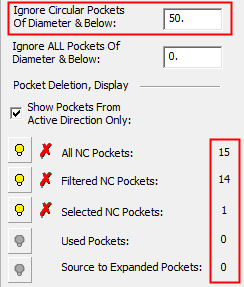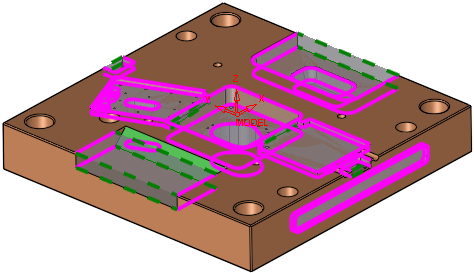|
|
Pocket Manager: Ignore Circular Pockets of Diameter & Below
Access: Open this function from the following location:
-
Click the Ignore Circular Pockets of Diameter & Below option in the Pocket Manager dialog.
Ignore small CIRCULAR pockets or holes. Filter all detected circular pockets or holes to only show those with a diameter greater than the entered threshold value. The Pocket Table and graphics pane are updated accordingly.
Previously detected pockets are not deleted but are filtered out; decreasing the threshold value will re-display relevant pockets.
In the examples below, the total number of identified pockets is displayed in the Pocket Table and Pocket Manager; the graphics pane is also shown as quite crowded.
The Pocket Table dialog is shown below;
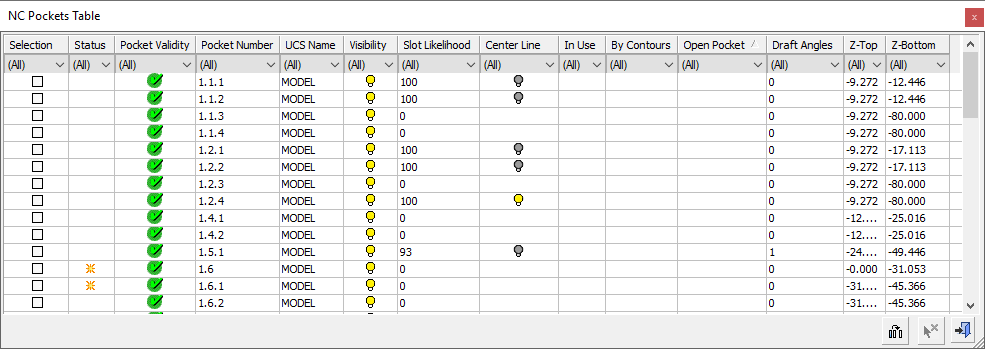
Each row in the table represents one pocket.
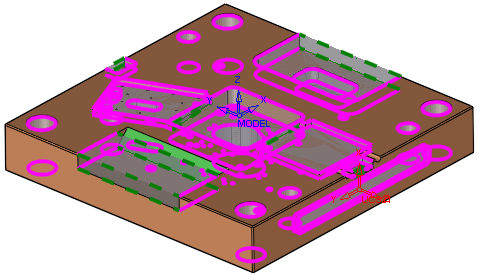
The table shows all the detected pockets; this total is also displayed in the relevant section of the Pocket Manager dialog, shown below.
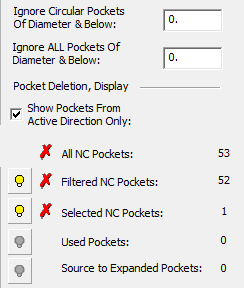
The current display includes many circular pockets. These can be filtered out by using the Ignore Circular Pockets of Diameter & Below option in the Pocket Manager dialog. For example, if 50 is entered in the Ignore Circular Pockets of Diameter & Below field, fewer pockets are recognized because all the circular pockets are no longer marked. This can be seen in the Pocket Table, Pocket Manager and also the graphic display.
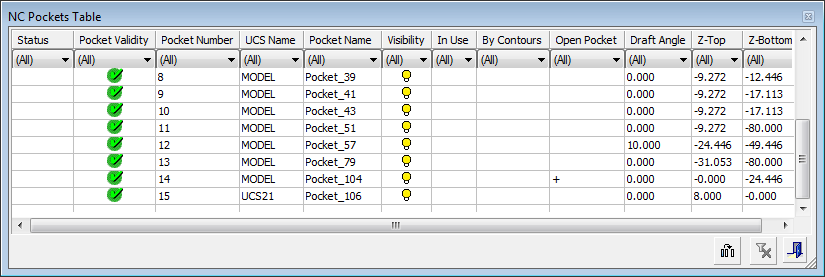
|
|
|
Previously detected pockets are not deleted but are filtered out; decreasing the threshold value will re-display relevant pockets.
|