Drafting Preferences > Drawing and Sheet > View Attributes
Access: Invoke this function from one of the following locations:
-
Select the Preferences button
 from the Quick Access Toolbar, or
from the Quick Access Toolbar, or -
Select Tools > Main Tools > Preferences from the menu bar.
Navigate to Drafting > Drawing and Sheet > View Attributes.
Set the default visibility conditions of various entities in views by defining their view attributes. These attributes define how the various entities are displayed in views.
These default attributes can be changed for each view in the view attributes function.
The View Attributes dialog is displayed.
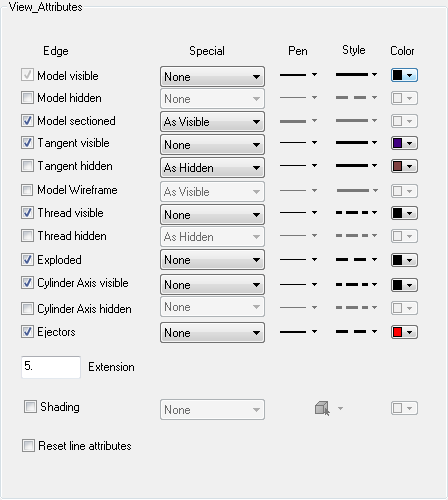
Interaction
Set the default visibility attributes of the entities by selecting/unselecting the appropriate checkboxes. The visibility attributes for the following entities can be set:
Model visible (always selected)
Model hidden
Model sectionedModel sectioned
Tangent visible/hiddenTangent visible/hidden
Cylinder Axis visible/hidden, including Extension.
Reset line attributes
Each of these entities has one or more visibility attributes that can be set from the adjacent dropdown lists.
See View Attributes in the Drafting application for additional explanations of the view attributes.
Select the appropriate approval option.
