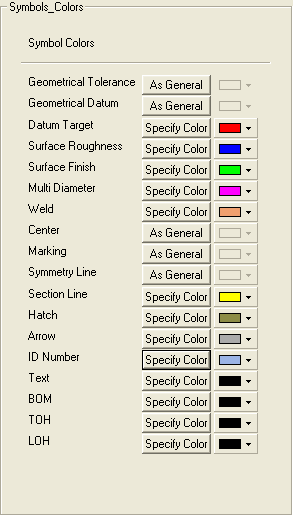|
|
Preferences > Drafting > General > Colors > Symbols
Access: Invoke this function from one of the following locations:
-
Select the Preferences button
 from the Quick Access Toolbar, or
from the Quick Access Toolbar, or -
Select Tools > Main Tools > Preferences from the menu bar.
Navigate to Drafting > General > Colors > Symbols.
Set the default display color for each symbol type, or set a default color for all symbols.
The colors that are set, As General, refer to the system default active color for Drafting entities; the default color is black.
|
Defining a general symbol color
Defining a color for specific symbols
|
|
|