Drafting Preferences > General > Drafting Symbols
Access: Invoke this function from one of the following locations:
-
Select the Preferences button
 from the Quick Access Toolbar, or
from the Quick Access Toolbar, or -
Select Tools > Main Tools > Preferences from the menu bar.
Navigate to Drafting > General > Drafting Symbols.
Define the defaults for various drafting symbols, such the vertical and horizontal distances between the text and the symbol, line extensions, and radius factors.
The Drafting Symbols dialog is displayed.
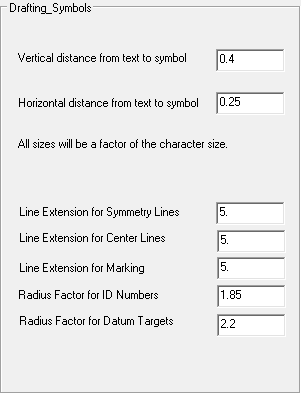
Interaction
Set the required default values for Drafting symbols.
The default values for the Line Extension and Radius Factor parameters are as follows:
-
Line Extension for Symmetry Lines: 5.0 mm / 0.250 Inch
-
Line Extension for Center Lines: 5.0 mm / 0.250 Inch
-
Line Extension for Marking: 5.0 mm / 0.250 Inch
-
Radius Factor for ID Numbers: 1.85
-
Radius Factor for Datum Targets: 2.2
Select the appropriate approval option.
