|
|
Electrode Preferences > Mark Extracted Faces
Access: Invoke this function from one of the following locations:
-
Select the Preferences button
 from the Quick Access Toolbar, or
from the Quick Access Toolbar, or -
Select Tools > Main Tools > Preferences from the menu bar.
Navigate to Electrode > Mark Extracted Faces.
Define the preferences for marking those faces that are extracted to create an electrode. These enable you to mark the extracted faces on the insert or plate the electrodes are extracted from, so that you know where electrodes were already created and also to enable you to hide those faces in order to create capping faces over them.
The Mark Extracted Faces dialog is displayed.
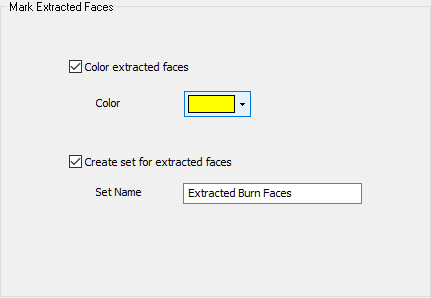
Interaction
-
Define the settings for the extracted faces used to create an electrode (these faces are the burn faces on the machined part).
|
Color extracted faces |
Color the extracted faces on the part. If the checkbox is selected, define the default color. |
|
Create set for extracted faces |
Create a set for the extracted faces. If the checkbox is selected, define the set name; the default set name is Extracted Burn Faces. If faces are added or removed, they are also added or removed from the set. |
-
Press the appropriate approval option.
|
