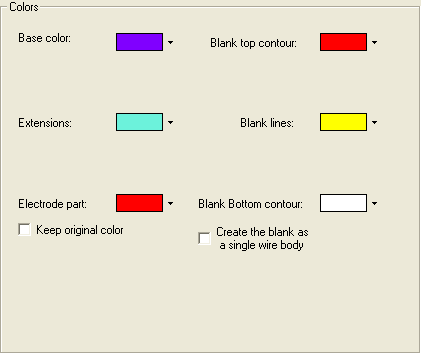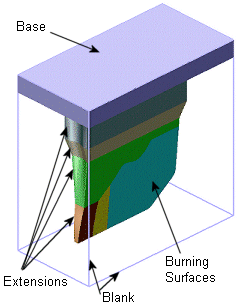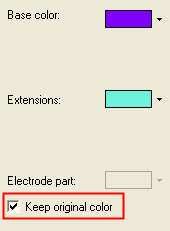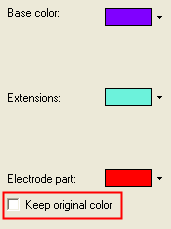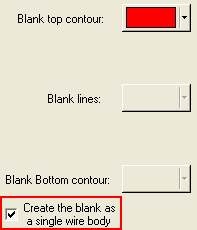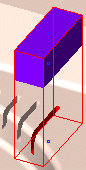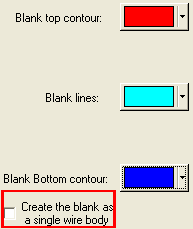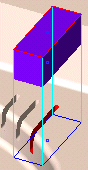|
|
Electrode Preferences > Colors
Access: Invoke this function from one of the following locations:
-
Select the Preferences button
 from the Quick Access Toolbar, or
from the Quick Access Toolbar, or -
Select Tools > Main Tools > Preferences from the menu bar.
Navigate to Electrode > Sets Colors.
Define the color of electrode surfaces that are created by the system. Define the color of the Base, Extension, and Electrode Part surfaces, or select the option to keep their original colors (only for electrode part surfaces).
|
The Colors dialog is displayed. |
An example of an electrode and its components. |
|
|
|
Interaction
-
Define the color of the electrode surfaces that are created by the system.
-
Set other parameters that affect the display and color of the electrode surfaces:
|
Keep original color |
Define the color of the electrode part or keep the original color.
|
||||
|
Create the blank as a single wire body |
When a Blank is created with a wireframe body, the wireframe body can be created as a single body or as three separate bodies.
|
-
Press the appropriate approval option.
|