Electrode Preferences > UCS > Electrode UCS
Access: Invoke this function from one of the following locations:
-
Select the Preferences button
 from the Quick Access Toolbar, or
from the Quick Access Toolbar, or -
Select Tools > Main Tools > Preferences from the menu bar.
Navigate to Electrode > UCS > Electrode UCS.
Define the electrode UCS orientation settings.
The Electrode & NC UCS dialog is displayed.
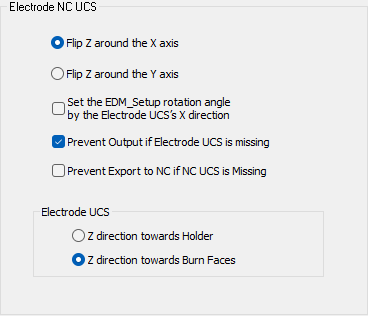
Interaction
-
Define the electrode UCS settings.
|
Flip Z around the X axis |
For electrode operations, flip the Z direction either around the X or Y axis. |
|
Flip Z around the Y axis |
|
|
Set the EDM Setup rotation angle by the Electrode UCS's X direction |
Set the EDM setup rotation angle by the electrode UCS X direction. |
|
Prevent Output if Electrode UCS is missing |
Prevent the creation of electrode drawings or output from EDM setup unless there is a user specified Electrode UCS in place. |
|
Prevent Export to NC if NC UCS is missing |
If the NC UCS does not exist in an electronic file selected for export a warning (yellow triangle) window is displayed and export is blocked. |
|
Z direction towards Burn Faces |
For electrode operations, set the Z direction either towards the burn faces or the tool holder. |
|
Z direction towards Holder |
-
Press the appropriate approval option.
