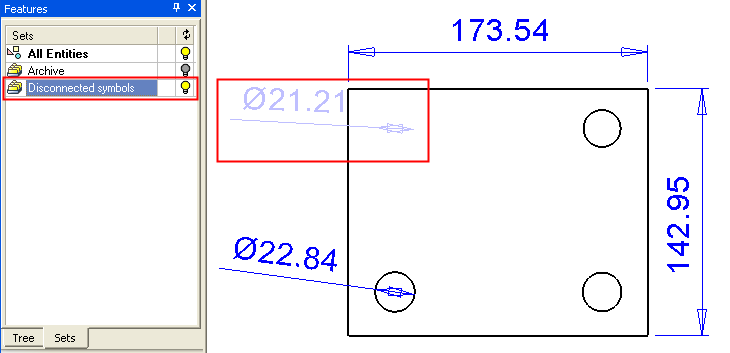|
|
General Preferences > Disconnected Symbols
Access: Invoke this function from one of the following locations:
-
Select the Preferences button
 from the Quick Access Toolbar, or
from the Quick Access Toolbar, or -
Select Tools > Main Tools > Preferences from the menu bar.
Navigate to General > Disconnected Symbols.
Define the default display style for disconnected symbols. These are symbols that lose their source entities.
The Disconnect Symbols dialog is displayed.
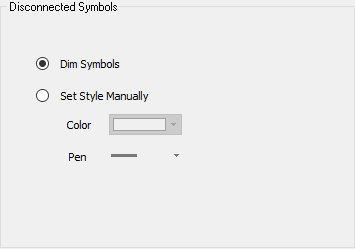
Interaction
-
Set the parameters:
|
Dim Symbols |
Display the disconnected symbols as dimmed (grayed out). In this example, the top left hole has been deleted and, as a result, its dimension symbol has become disconnected. The disconnected symbol is added to the Disconnected Symbol set and the symbol is displayed as dimmed (grayed out).
This is the default option. |
|
Set Style Manually |
Manually set the display style for disconnected symbols. When this option is selected, the Color and Pen options become available (see Colors and Styles for additional information on setting these options). Set the defaults as required. |
-
Press the appropriate approval option.
|