|
|
General Preferences > M-Views
Access: Invoke this function from one of the following locations:
-
Select the Preferences button
 from the Quick Access Toolbar, or
from the Quick Access Toolbar, or -
Select Tools > Main Tools > Preferences from the menu bar.
Navigate to General > MViews.
Define the default visibility option in assembly M-Views.
The MViews dialog is displayed.
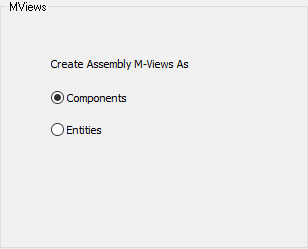
Interaction
-
Define the default visibility option in assembly M-Views.
This option is displayed in the Assembly environment and affects the Drafting (when M-Views are used).
|
Components |
Control the visibility of components
in an assembly M-View. |
|
Entities |
Control the visibility of entities in an assembly M-View within a component (rather than control the visibility of the entire component). The M-View remembers the state of all entities (hide/show). If a component is hidden, it is marked as hidden. Its entities do not get an attribute. When an Entities M-View is activated, the system restores the hide show state of all entities; however, entities within components that are hidden in that M-View are not touched. |
-
Press the appropriate approval option.
|
