|
|
General Preferences > Manufacturing Attributes
Access: Invoke this function from one of the following locations:
-
Select the Preferences button
 from the Quick Access Toolbar, or
from the Quick Access Toolbar, or -
Select Tools > Main Tools > Preferences from the menu bar.
Next, click on the General preference item and select Manufacturing Attributes.
Enable the automatic integration of user-defined hole marking attributes into part files when working in the Cimatron part environment (Part, Assembly, or NC). Cimatron will only recognize marking files stored within the part file and will ignore external marking files.
Note: Changing a setting in this dialog will not immediately change any set names; Sets are updated the next time the function is used, using the current set naming preferences. A set may be removed if the selected preference does not require it.
Configure this General Preferences parameter to:
Automatically embed hole marking attributes when opening a part file with no existing marking attributes. For files with existing marking attributes, the system will prompt the replacement of the existing attributes with system marking attributes.
Automatically reload/embed the latest system marking attributes when opening a file.
The Manufacturing Attributes dialog is displayed.
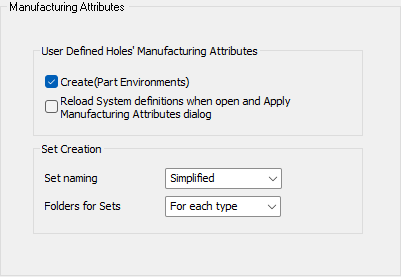
Interaction
-
User Defined Holes Manufacturing Attributes: Select one or both of the following options:
Create (Part Environments)

When Opening a Part File with No Existing Marking Attributes:
When this checkbox is marked, Cimatron will automatically integrate marking attributes into the part file by embedding the following Cimatron system files, Marking.elt and HoleMarking.xml, into the file.
The Customized Hole Tolerance attributes are displayed when accessing the Manufacturing Attributes.
When Opening a Part File with Existing Marking Attributes:
When this checkbox is marked, Cimatron will prompt the user to replace the existing marking attributes with the system's marking attributes.
If the user confirms replacement of the existing marking attributes, this data is replaced with system marking data from the Marking.elt and HoleMarking.xml files. Cimatron embeds these system marking files within the part file.
When the file is opened, Cimatron will only recognize the system marking files stored within the file and ignore external marking files.
The Customized Hole Tolerance attributes are displayed when accessing the Manufacturing Attributes.
The default value for this checkbox is marked (enabled).

When this checkbox is marked, no action is initiated to save system marking attributes to a part file and the Manufacturing Attributes only displays the standard attributes.
If unchecked, the Customized Hole Tolerance attributes are not displayed in the Manufacturing Attributes.
Reload System Definitions When Open and Apply Manufacturing Attributes Dialog

Each time the Manufacturing Attributes dialog is opened, Customized Hole Tolerance attributes are reloaded from the Marking.elt and HoleMarking.xml files. Any changes applied to these system marking files are displayed in the Manufacturing Attributes.

When this checkbox is marked, the system marking files are not reloaded upon opening a file. Any changes to the Marking.elt and HoleMarking.xml files are not reflected in the Manufacturing Attributes.
The default value for this checkbox is unmarked (disabled).
-
Set Creation: Set the default behaviors for the Create sets on exit checkbox.
A Set is a group of entities. You can define this group by selecting specific entities and declaring that they are part of a specific set (Selection Set) or by declaring that all entities that have specific characteristics (in this case, Holes) are included in a specific set (Criteria Set).Set naming Settings
Option
Description
Simplified
The set name is a string consisting of "Hole" + <the main name of the attribute> + <the attribute> + <the sub-attribute>
-
Main name of the attribute: (General, Depth, Tolerance, Ignore Hole, or Exact Position.)
-
Attribute: (Coded Tolerance, Precision, Uni Tolerance., and so on)
-
Sub-attribute: (Dim, ##, -0.1, +0.1, and so on)
Sets from Manufacturing Attributes are hard coded to the names. They cannot be renamed.
Include Type
Set names are preceded by the attribute type and a hyphen.
-
For type Ignore hole, add Ignore Hole-
-
For type Tolerance, add Tolerance-
-
For type Manufacturing Technique, add Technique-
-
For type Depth Tolerance, add Depth Tol.-
-
Exact is already Exact-.
-
For type Customized Hole Tolerance, add Custom-, the name of the custom type, then the hyphen.
Folders for Sets Settings
Option
Description
No folders
Set folders are not created
Single folder
All sets are added in a folder named Manufacturing Attributes
For each type
If an attribute type exists, a Set folder with the main attribute type name (Ignore Hole, Tolerance, Manufacturing Technique, Depth Tolerance, Exact Position, Custom) is created. Empty folders are not created.
-
-
Select the appropriate approval option.
See Manufacturing Attributes for more information.
|