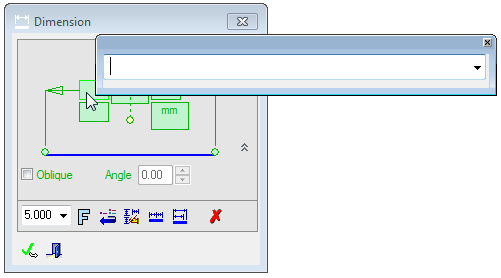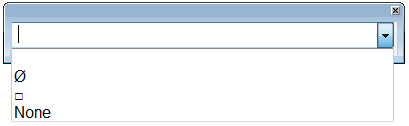|
|
General Preferences > Recently Used Text
Access: Invoke this function from one of the following locations:
-
Select the Preferences button
 from the Quick Access Toolbar, or
from the Quick Access Toolbar, or -
Select Tools > Main Tools > Preferences from the menu bar.
Navigate to General > Recently Used Text.
Reuse recently used text strings in text fields for PMI and Drafting operations.
The Recently Used Text dialog is displayed.
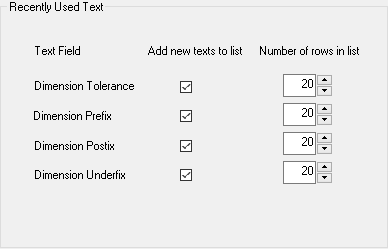
Interaction
-
Set the parameters. These parameters affect the behavior of each one of the lists.
|
Dimension Tolerance |
Enable the relevant lists to be updated or locked, and also the list size (number or rows). See Dimension Prefix/Postfix/Underfix (below) for additional information on these lists. |
|
Add new texts to list |
A checkbox enabling the relevant list to be updated or not. When the checkbox is selected, new texts will be added to the list. The default is ON - selected. |
|
Number of rows in list |
The number of rows in each list. This is an edit box that can get only natural numbers. The increment of the spin box is always 1. The first row on every list is always empty. If you change the number of rows in a list downwards, the items at the bottom of the list are removed when the preference is saved. |
-
Press the appropriate approval option.
Dimension Prefix/Postfix/Underfix
In each of the dimension Prefix, Postfix, and Underfix text fields, a dialog box is displayed enabling you to enter text or to use the dropdown to open the list of previously used text. Text up to 38 characters can be entered.
The number of items on each list and also whether the list can be updated is set in the Recently Used Text Preferences.
|
When a dialog is opened, the first empty row is displayed. |
|
|
|
Enter the relevant text or use the dropdown to select previously used text. |
|
|
Notes:
-
The first row on every list is always empty. In some cases the 2nd row is occupied by the signs that are added automatically to dimension or are available for them. For example, the Ø and □ signs to the prefix of linear dimensions and the R sign in radial dimensions.
-
When a dialog is opened, the first (empty) row is displayed.
-
The last item on the list is always No Text.
-
The last used text is added to the list at the top of the list (after the empty row in postfix and underfix, and under the diameter sign in prefix).
-
If a text from the list is used, that items goes to the top of the list.
-
The length of the dialog is 38 characters long.
|