|
|
General Preferences > Save Part Pictures
Access: Invoke this function from one of the following locations:
-
Select the Preferences button
 from the Quick Access Toolbar, or
from the Quick Access Toolbar, or -
Select Tools > Main Tools > Preferences from the menu bar.
Navigate to General > Save Part Pictures.
Save images of parts when saving the assembly. This will serve to show a preview picture of the part when clicking it in the Cimatron Explorer.
Only parts that have had their geometry or attributes (including hide/show of entities or color change) modified will have their pictures saved when the assembly is saved. Parts that have not been changed will not be saved and their picture will not be saved.
The Save Part Pictures dialog is displayed.
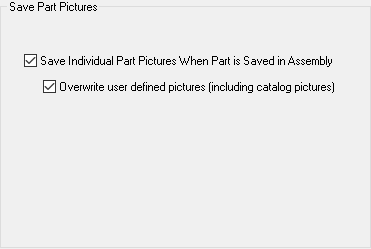
Interaction
-
Set the parameters.
|
Save Individual Part Pictures When Part is Saved in Assembly |
Determine whether part images will be saved. Note that this takes a small toll on save performance. |
|
Overwrite user defined pictures (including catalog pictures |
Determine if parts that have a manually created image (meaning that it was created with the Add Pictures function) will be overwritten. This is particularly relevant to parts coming from a catalog. This option is only available if the Save Individual Part Pictures When Part is Saved in Assembly option is ON. |
-
Press the appropriate approval option.
|



