|
|
MoldDesign > Preferences > Ejector Pocket
Access: Invoke this function from one of the following locations:
-
Select the Preferences button
 from the Quick Access Toolbar, or
from the Quick Access Toolbar, or -
Select Tools > Main Tools > Preferences from the menu bar.
Navigate to MoldBase > Ejector Pocket.
When creating an Ejector Pocket feature, define whether or not to create the complementary faces and set.
The Ejector Pocket dialog is displayed.
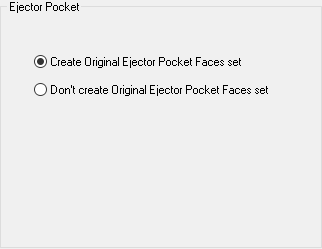
Interaction
-
Set the required option:
|
Create Original Ejector Pocket Faces set |
Create the set called Original Ejector Pocket Faces and also the faces. |
|
Don't create Original Ejector Pocket Faces set |
Don't create the faces and set. |
Note: Existing faces and set are not deleted if the option is changed after they were created.
-
Press the appropriate approval option.
|
