Preferences Quoting: Quoting Process
Access: Open this function from the following location:
-
Select Settings > Quoting Setup Tool from the Cimatron Control Panel.
The quoting process is very similar for both the Mold Quoting Tools and Die Quoting Tools in Cimatron. The description below is for mold quoting.
Assign Components function: Assign the components.
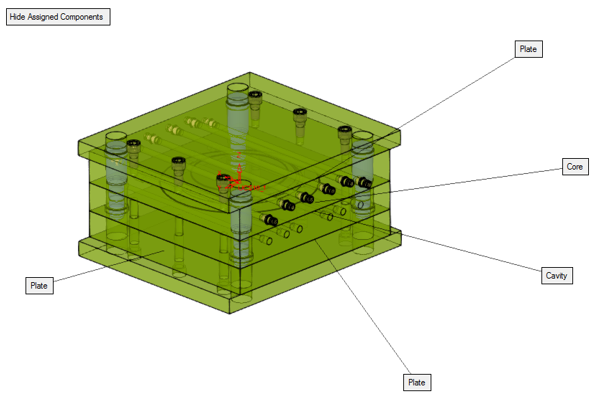
Components function: Select the Design Default Type defined in the setup process.
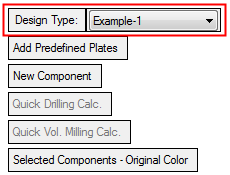
Select Add Predefined Plates; the assigned plates are listed in the Components Table.
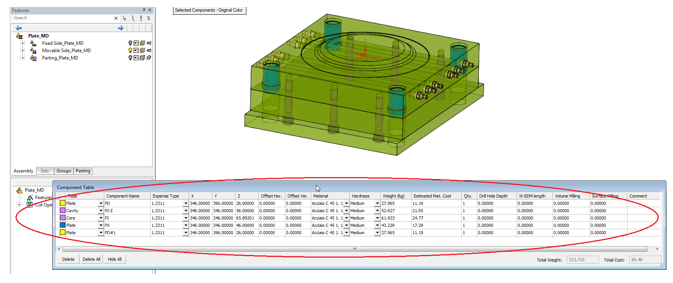
Press the Quick Drilling Calc. button and approve the message that the action will recalculate all values. The Drill Hole Depth is recalculated for all the plates.
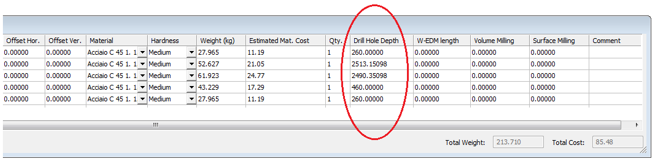
Press the Quick Vol. Milling Calc. button; the Volume Milling is recalculated for all the plates.
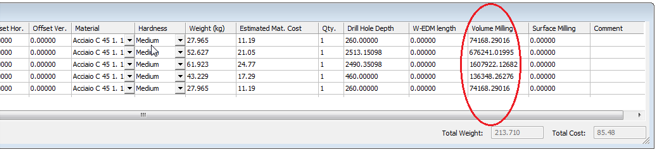
Component Drilling function: Define the drilling machine. Perform the required operation to update all drilling in the Hole Table.
Component Wire-EDM function: Define the Wire-EDM machining time. Perform the required operation to add a wire to the W-EDM Table.
Component Volume Milling function: Define the volume milling machining and time. Perform the required operation to recalculate the volume to present the data in the Milling Table.
Component Surface Milling function: Define the milling machining area and time. Perform the required operation to define a milling surface and add it to the Milling Surface Table.
Electrodes function: Define the required electrodes machining and also their burning areas. Perform the required operation to add the data to the Electrode Table.
BOM and Data function: save the BOM and general data for the quote.
Generate Report function: create a quote report.
