Preferred Text Heights
Set the preferred Text height values to be displayed in the drop down when adding or editing text in the Drafting and Modelling environments. These ten size values are the options displayed in the drop down list, shown below - You can always manually type an exact value if required.
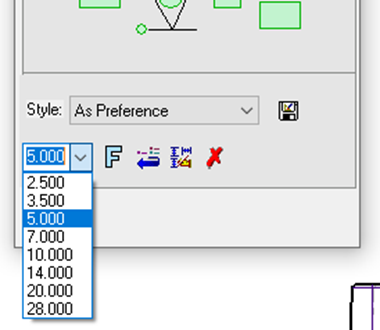
The Preferred Text Heights dialog is displayed.
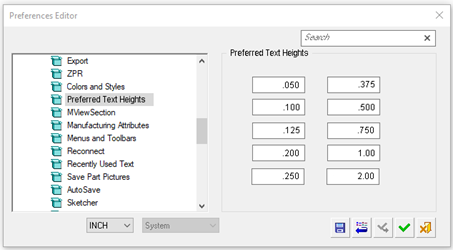
Cimatron stores a set of ten values each as the dropdown options for inch and mm.
- MM defaults: 2.00, 2.50, 3.00, 3.50, 4.00, 5.00, 7.00, 10.00, 15.00, 20.00
- Inch defaults: .050, .100, .125, .200, .250, .375, .500, .750, 1.00, 2.00
To edit the default values, select which measuring system values to change in the dropdown at the bottom of the window, then enter the new values in the dialog boxes on the right. The dialog boxes are arranged in two columns, the left column shows the first five values in the list, the second column shows values 6 to 10.
When you have finished editing, click the appropriate approval option.