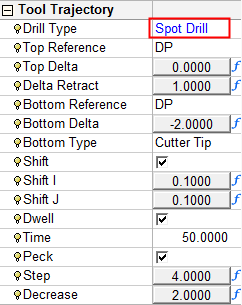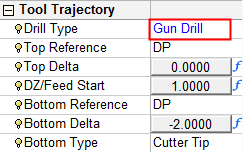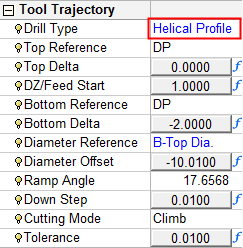|
|
Tool Trajectory Parameters: Drill  > Automated Drill
> Automated Drill  3X,
3X,  4X,
4X,  5X
5X
Access:
-
For Technology, choose Drill as the main selection, and Automated Drill as the subselection. Choose 3x, 4x, or 5x.
The Automated Drill is an advanced drill programming application that supports 2.5 to 5-axis manufacturing as well as Thread Milling, Gun Drilling, Pockets, and Profiles.
Tool Trajectory parameters
In the Automated Drill procedure, once a drilling sequence has been created, and if the Cutter Sequence Data table has at least one entry, the Automated Drill - Tool Trajectory parameters become available. Some of these parameters are also displayed in the Cutter Sequence Data table. Depending on the Drill Type you have selected (in the Tool Trajectory table), some parameters may not be available or other parameters may be displayed.
For a parameter description, click on a parameter in the dialog image below.
|
|
|
|
|