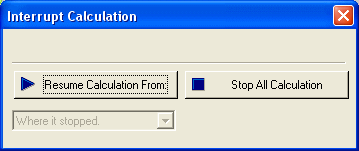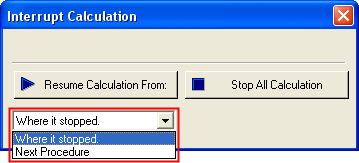|
|
Interrupting Procedure Execution
While a procedure is executing, you can interrupt the execution at any time by pressing the space bar.
The following dialog is displayed with options to Resume / Stop the calculation. The Resume options that are available, depend on whether the interrupted execution contains a single procedure, multiple procedures or is an external execution.
|
Single procedure execution: |
Multiple procedure execution: |
|
|
|
The following options are available:
|
Resume Calculation From: |
Resume the execution from one of the following options in the dropdown list:
|
||||||||
|
Stop All Calculation |
Stop all calculation and exit the execution. |
If a procedure has been interrupted, it will receive the  status flag in the Process Manager. The procedure can still be sent to the Post Processor, even though not all motions have been calculated.
status flag in the Process Manager. The procedure can still be sent to the Post Processor, even though not all motions have been calculated.
Execution of interrupted procedures can also be done in batch or externally.
|